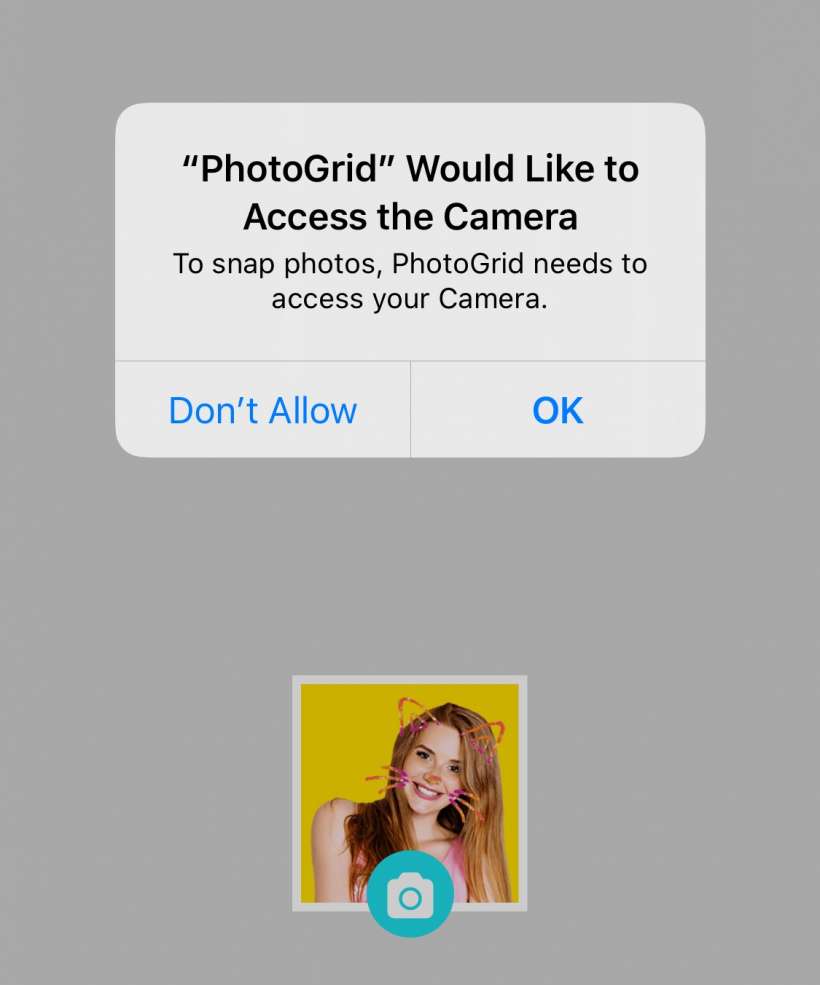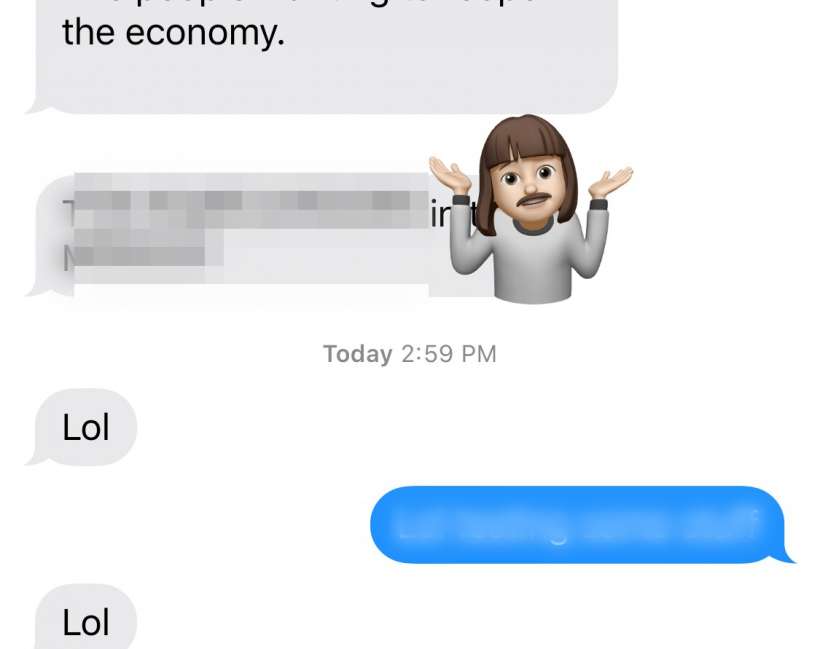How to have your iPhone alarm turn on your favorite radio station
Submitted by Jon Reed on
A lot of people like to (or at least used to like to, before they started using smart phones as alarm clocks instead of good old clock radios) wake up to a local news station to hear traffic, weather, sports scores and more, or to their favorite music station. Since your iPhone is capable of tuning into just about any radio station you'd think there would be an option to have the alarm automatically tune to one of your choice.