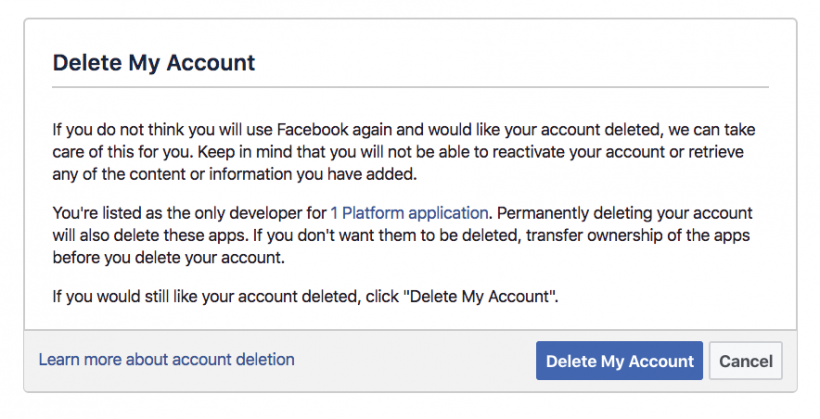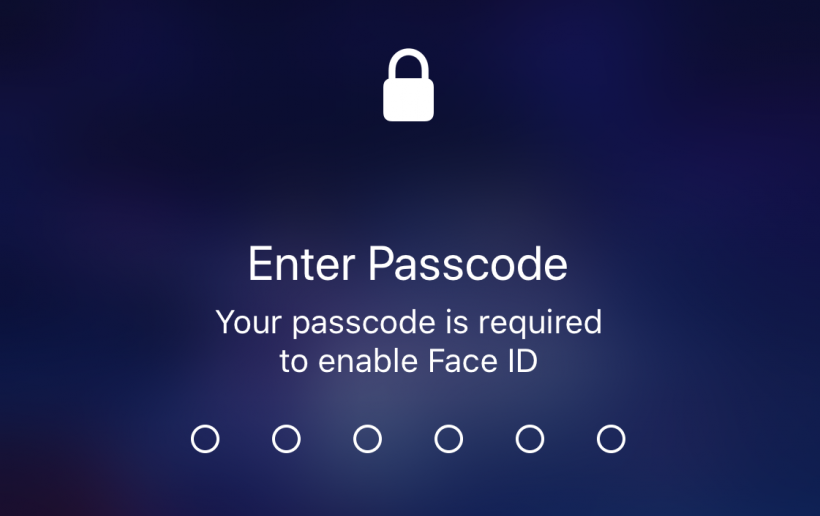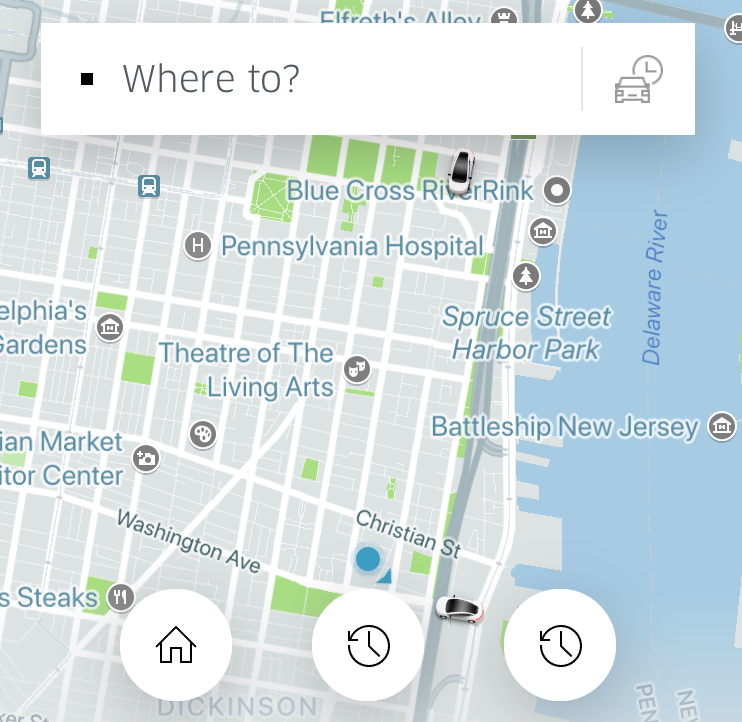How to use Enjin Wallet for your cryptocurrency on iPhone
Submitted by Jon Reed on
While the cryptocurrency craze is decidedly down from its preposterous December '17 peak, there is still plenty of profit to be made in the space, and plenty of legitimate coins/tokens with real world applicability. Though many of the crypto coins out there are smoke and mirrors, blockchain technology is very real and it is set to disrupt just about everything in the next few decades.