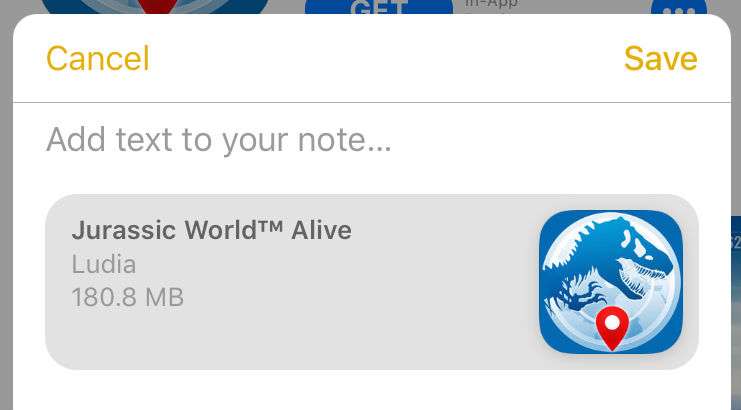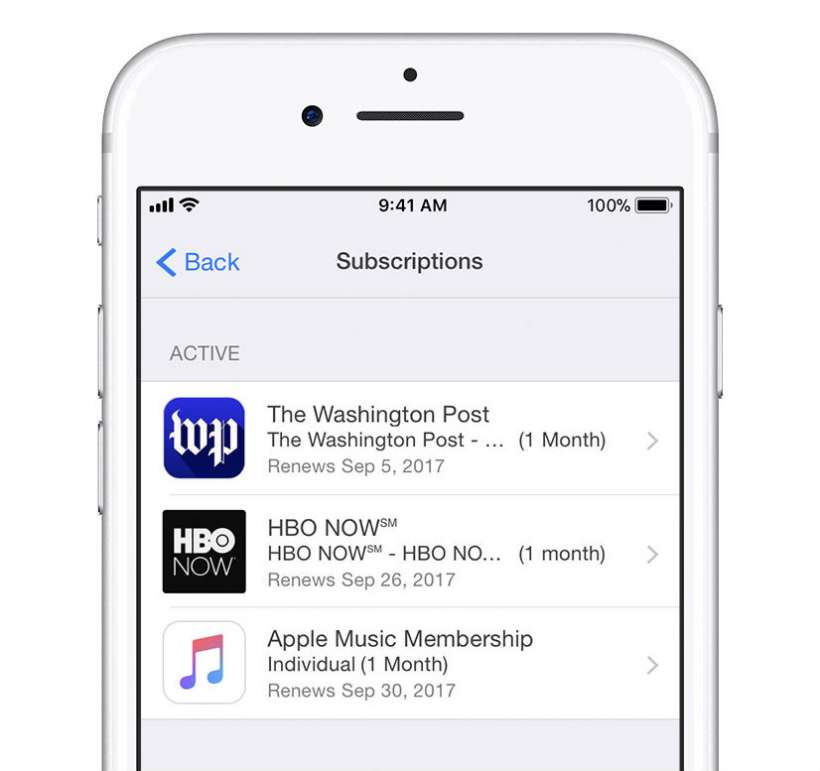How to create an App Store wish list using the Notes app
Submitted by Marshall Walker on
Did you know you could use the Notes app to make a wish list of apps and games you want to download later? We have all delayed purchasing an app, or even downloading a free app, but then forgotten the name of the app (or game) when we were ready to install it. Now you can create an easy to use list of all the apps and games on the App Store that you want to save for a rainy day. Here's how: