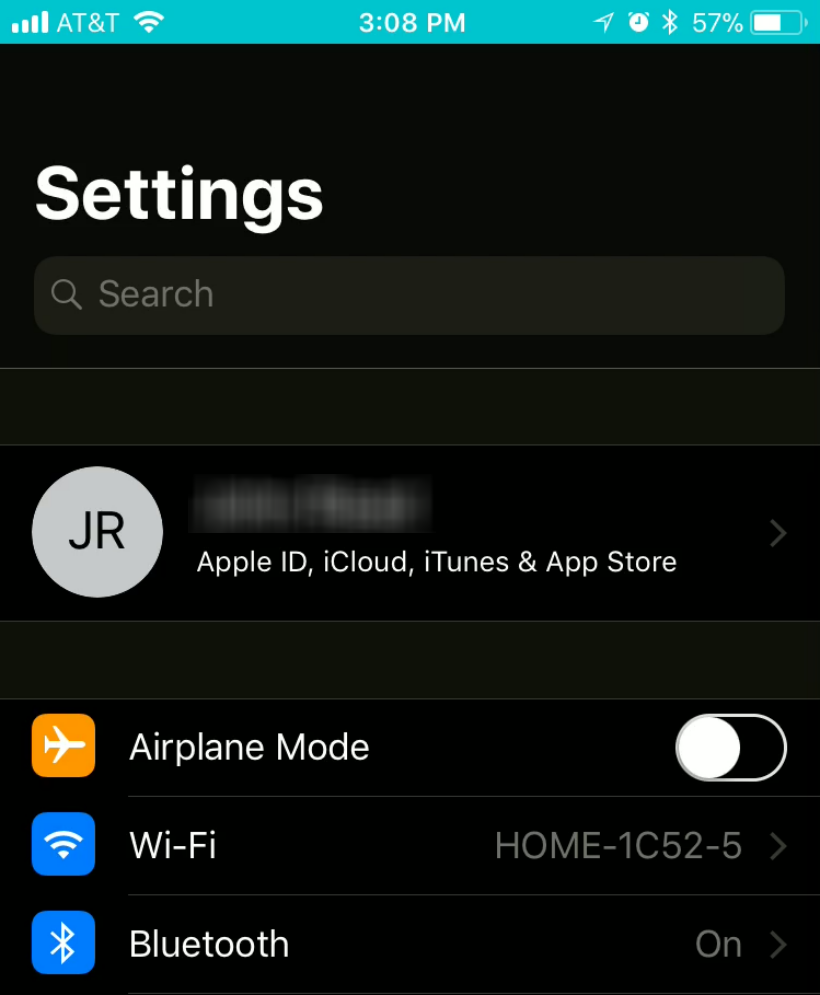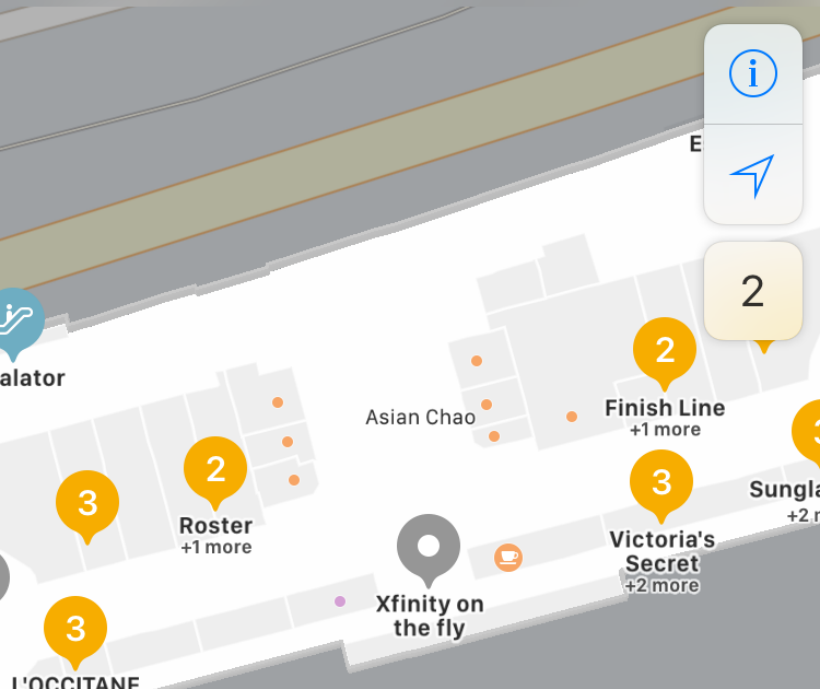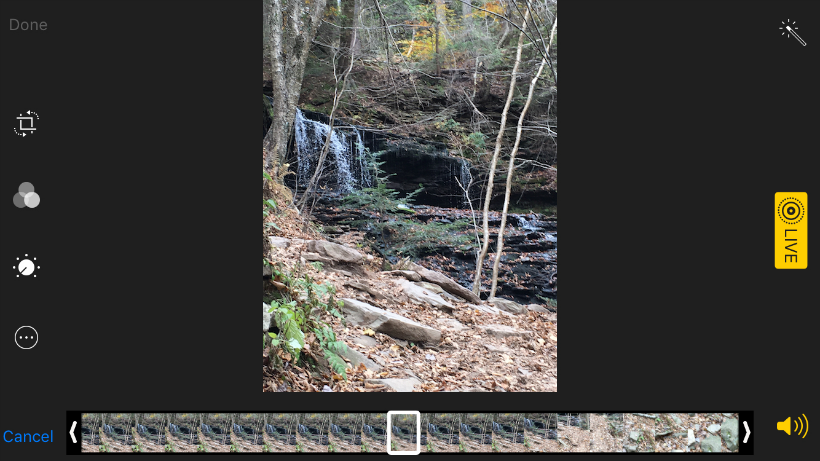iPhone 8 vs iPhone X: What's the difference?
Submitted by Marshall Walker on
Apple on Tuesday held its first ever keynote at the Steve Jobs Theater on its new Cupertino campus. After a brief tribute to the late Apple CEO, Tim Cook and team took to the stage to announce several new products. The next-generation devices unveiled on September 12, 2017 included the iPhone 8 and iPhone 8 Plus, and Apple's all-new "anniversary phone" aka the iPhone X or iPhone 10.
The iPhone X is one Apple's most expensive handsets starting at $999 while the iPhone 8 saw a price increase to $699. The new prices have made some longtime Apple customers wonder if it is worth upgrading this year. Here is a comparison of the iPhone 8 Plus and iPhone X to help you decide what to do when they go up for pre-order.