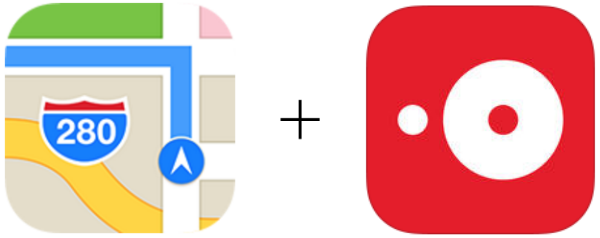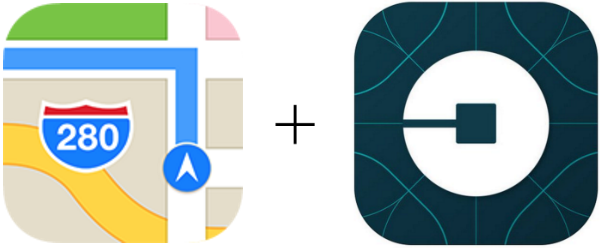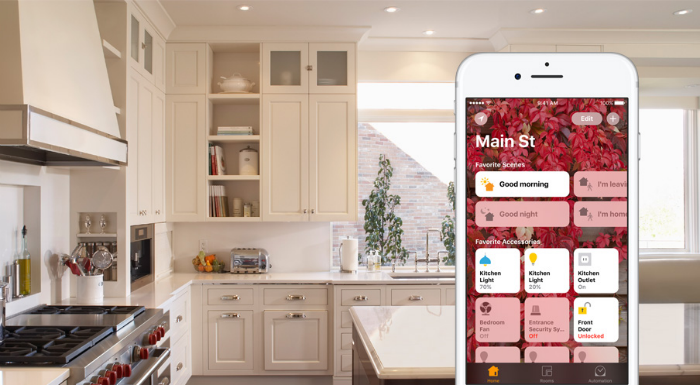How to transfer local iOS notes with iCloud
Submitted by Frank Macey on
There are times when fans of the stock Notes app want to copy their notes between iOS devices. First off, restoring from a backup will copy all notes stored in the backup to a new iPhone. However, setting up an iPhone as a new device (and not using the backup) is a different story. Getting a new iPhone, iPad or iPod touch means old notes could potentially be lost. iCloud will automatically sync notes saved to iCloud folders, but locally stored notes can easily be stranded on an older device.