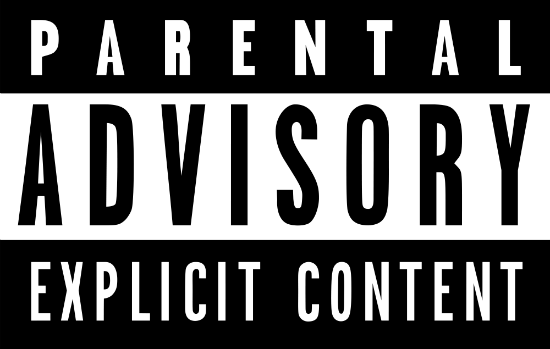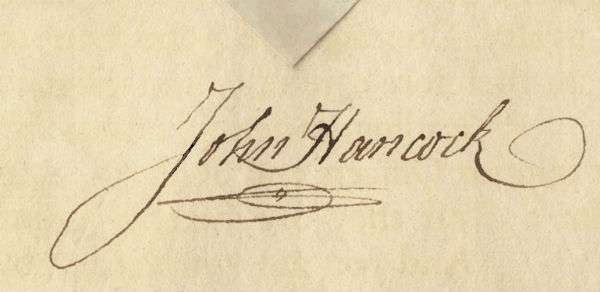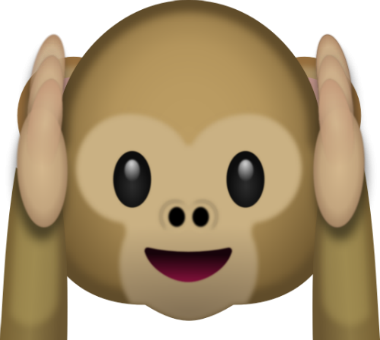How to use parental control settings on iPhone
Submitted by Jon Reed on
Anybody who has young children (and probably most who don't) knows that one of the quickest cures for restlessness is to hand over your iPhone so they can, depending on their age, immerse themselves in games, surf the web, check their social media or just tap randomly and watch the results. You hope that it isn't handed back to you with hundreds of dollars of in-app purchases, screwed up settings, inappropriate sites in your browser history or strange new "friends" on Facebook. Fortunately Apple has built "Restrictions" into iOS that are often updated to stay current.