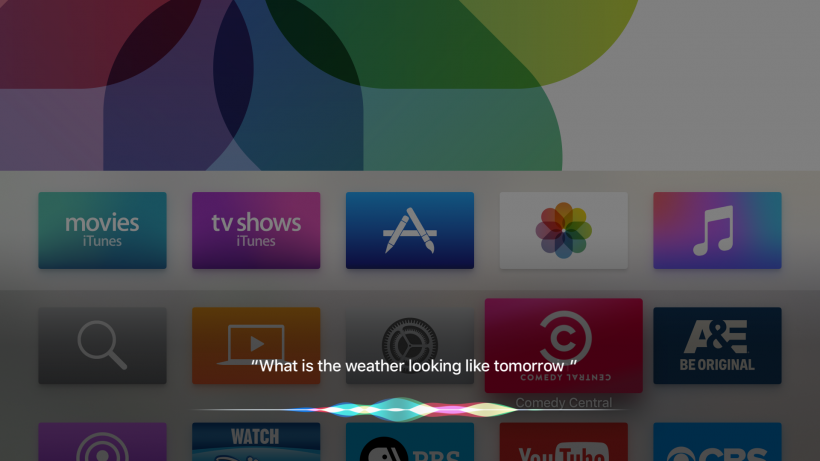Getting started with WhatsApp on iPhone
Submitted by Jon Reed on
WhatsApp is a free cross-platform messaging service that uses the internet to send messages and make phone calls to other WhatsApp users, regardless of where they are or what device they are using, provided they are connected to the internet. The primary advantage of WhatsApp is that messaging and calling over Wi-Fi is free (aside from whatever you pay for your own internet service, if that happens to be what you are connecting through).