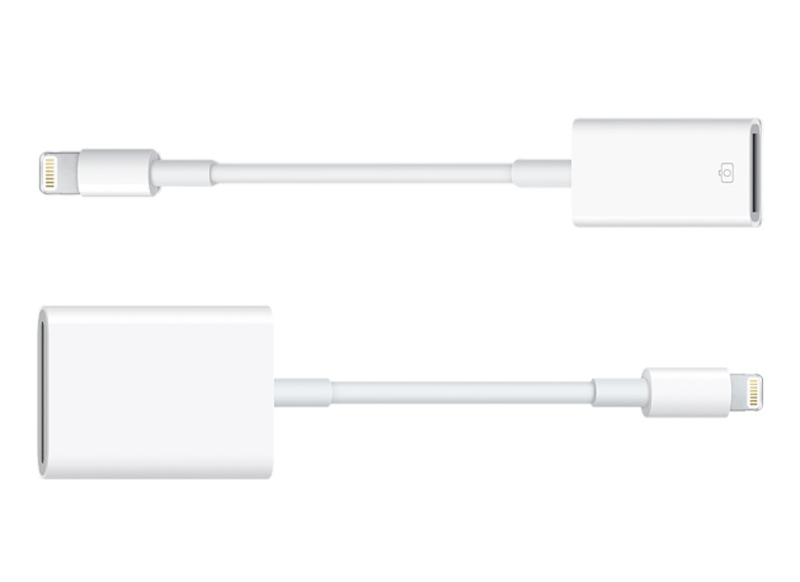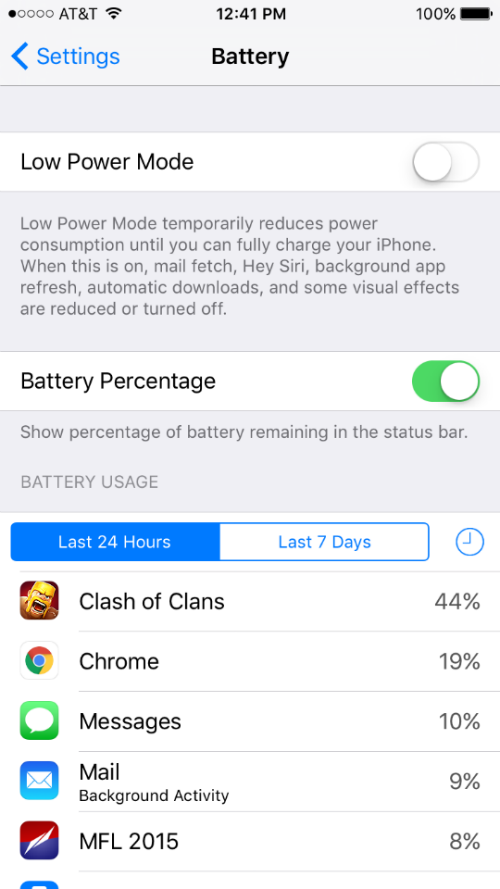How to import photos directly to iPhone with iOS 9.2
Submitted by Fred Straker on
The iOS 9.2 update featured a long list of improvements, bug fixes and new features. While Apple Music, News, and Mail Drop made headlines, photographers will enjoy one important item buried in the list. Apple's $29 accessory, the Lightning to USB Camera Adapter is now compatible with the iPhone. Until the iOS 9.2 launch, the cable could only be used in conjunction with an iPad.