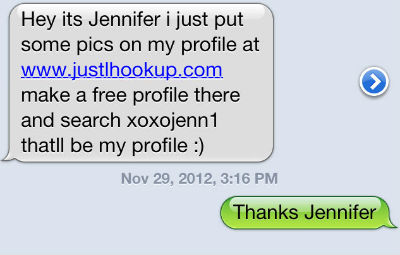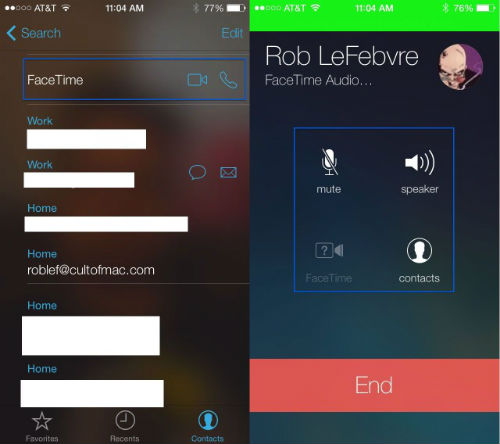Apple Acknowledges iOS 7 iMessage Bug, Working on Fix
Submitted by Sammy Snyder on
Apple has acknowledged a bug in iOS 7 that is causing some people to have problems with their iMessage app. Users have been reporting that they are unable to send messages, or are being forced to send messages twice. Others are receiving an alert after a message has been sent using the app.

“We are aware of an issue that affects a fraction of a percent of our iMessage users, and we will have a fix available in an upcoming software update,” Apple said in a statement. “In the meantime, we encourage any users having problems to reference our troubleshooting documents or contact AppleCare to help resolve their issue. We apologize for any inconvenience this causes impacted users.”