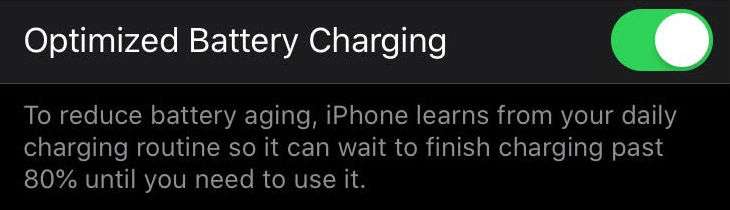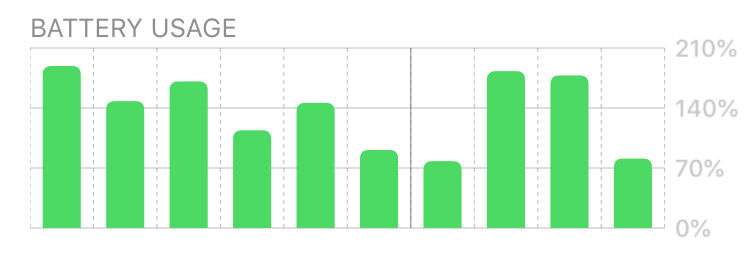How do I enable/disable Optimized Battery Charging on my iOS device?
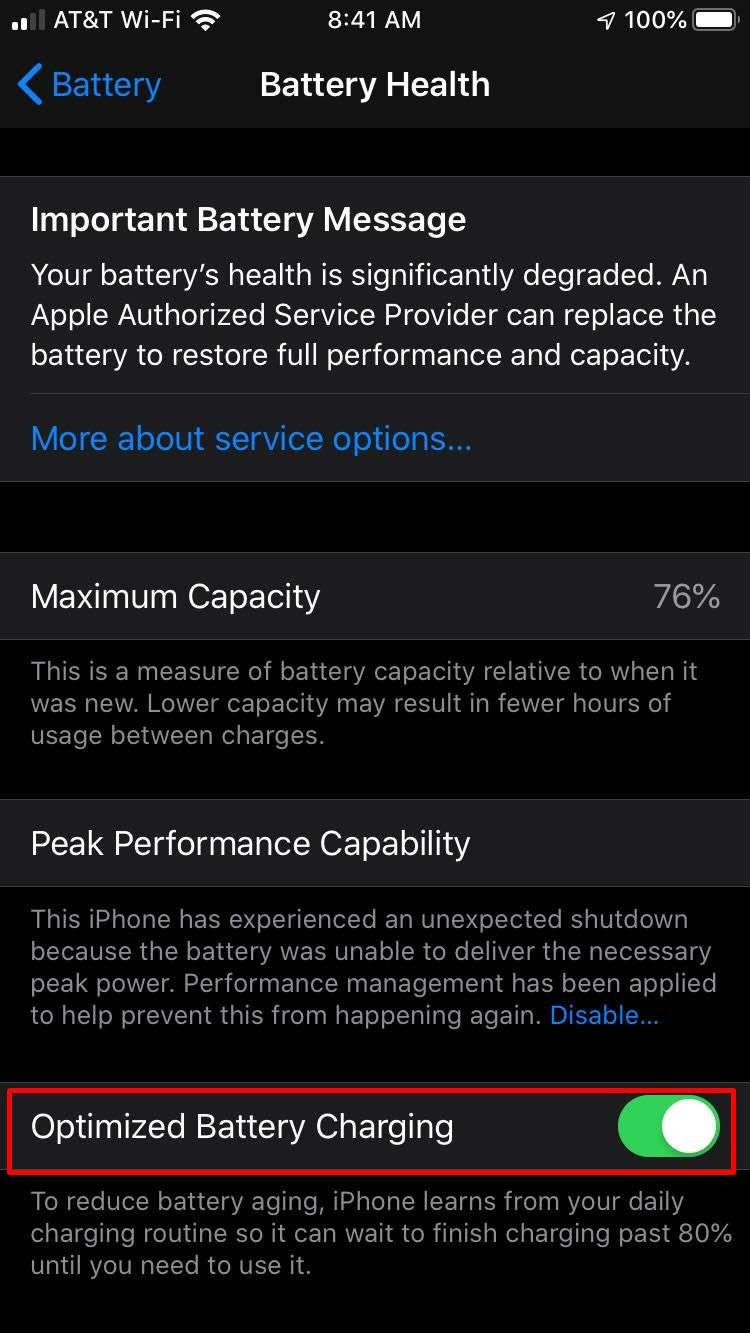
Since Optimized Battery Charging already comes enabled when you install iOS 13 or later, here's how to disable it. You can follow the sames steps to enable it if you decide you want to optimize your battery health. This is recommended for all devices, especially older devices.