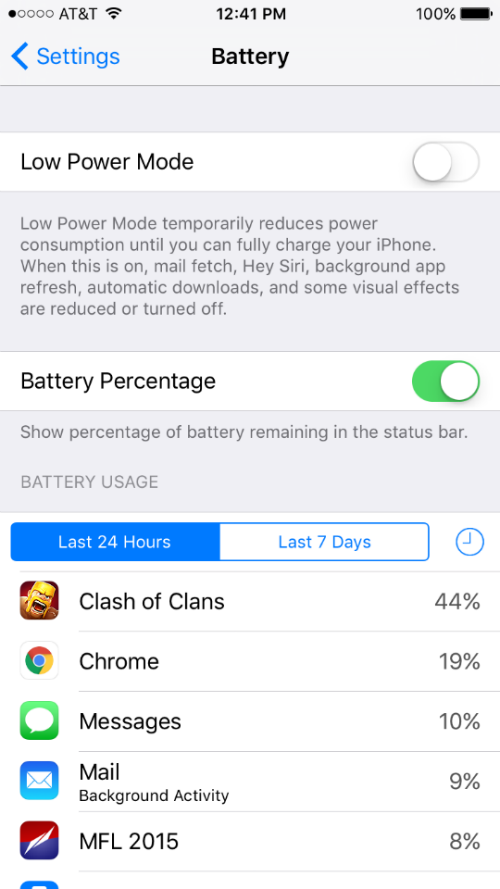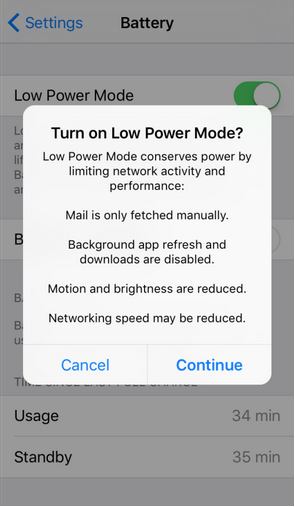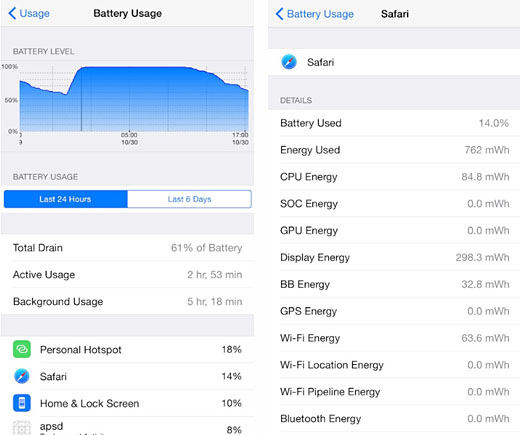Getting the most out of your iPhone battery
Submitted by Jon Reed on
As smart phones have become an integral part of daily life, battery life has become a ubiquitous concern that people monitor, like gas is for drivers. As devices have become more powerful, the drain on batteries has likewise grown. It is a constant challenge for manufacturers to improve battery life, which always seems to be the weakest link. Aside from advances in the physical properties of batteries, advances in software can greatly improve the life of a battery by optimizing the device's power usage.