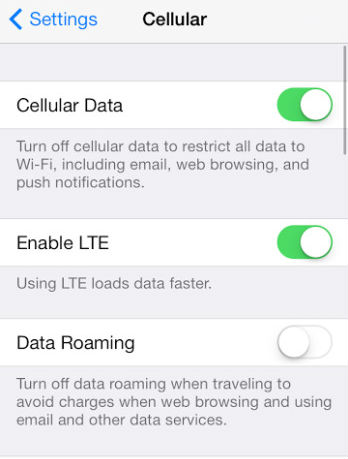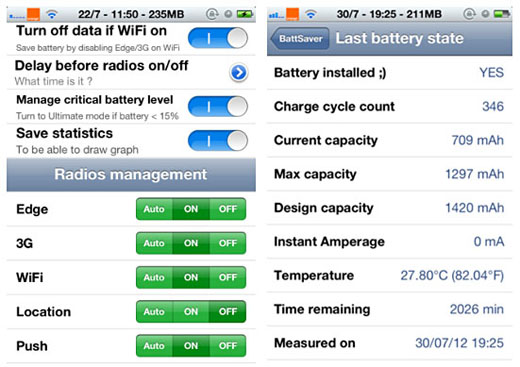Photo Shows Supposed Battery Upgrade for iPhone 6
Submitted by Jon Reed on
Another photo of purported iPhone 6 hardware surfaced today, this one showing what appears to be an upgraded battery for the highly anticipated handset. The photo, spotted by French tech blog nowhereelse.fr, comes from a source in China. As always, take it with a grain of salt.

The battery in question is made by Desay Battery Co., which has been rumored to have ties with Apple regarding the iPhone 6. The photo shows that it has an 1,810 mAh (milliampere-hour) capacity, which is up from the current iPhone 5s' 1,560 mAh battery. The current battery offers up to 10 hours on LTE and 250 hours