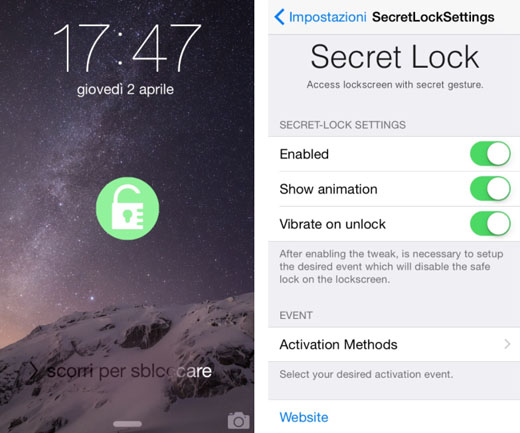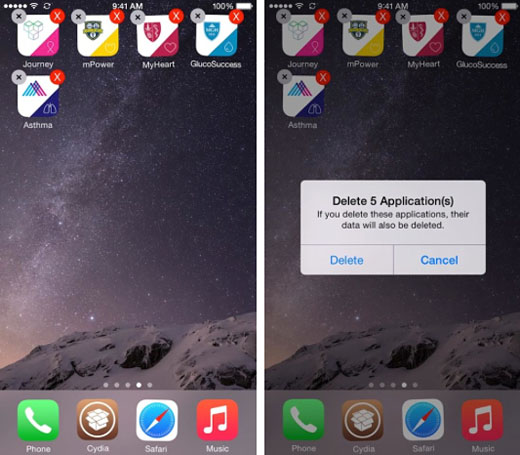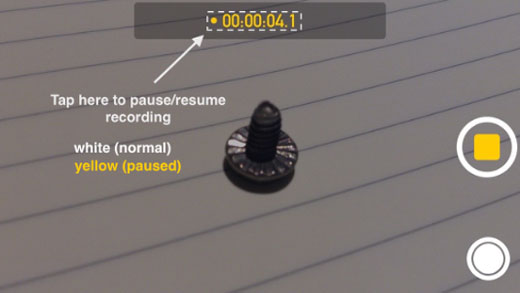How to Add a Startup Sound to the iPhone
Submitted by Bob Bhatnagar on
Spruce up an iPhone reboot with custom sound effects by installing EventOnStart. This jailbreak tweak provides a list of sounds that can be configured to play when iOS resprings, or when an iOS device is switched on. In addition to sounds, other events can also be initiated.
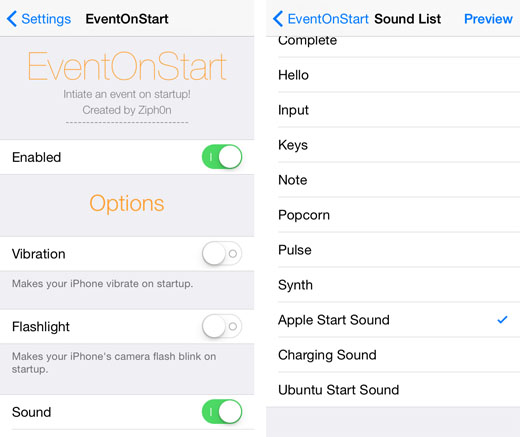
Besides a toggle to enable the tweak, EventOnStart has a variety of settings. The iPhone can be configured to vibrate on startup and there’s an option to have the LED camera flash blink. A welcome message can also be entered, which will display on startup.