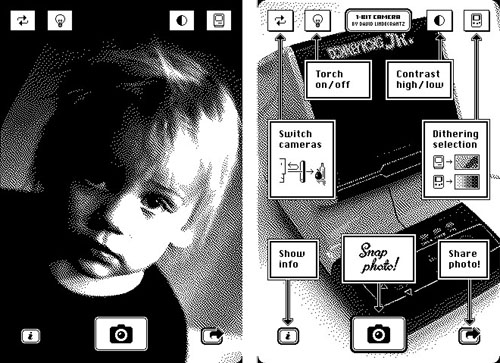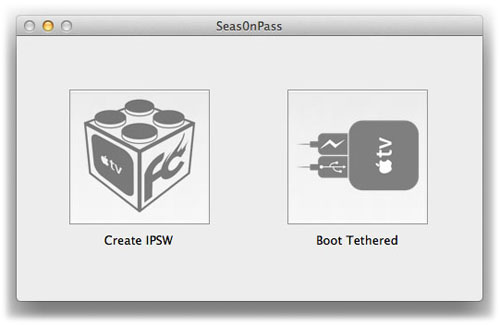Lock Rotation in Landscape Mode on the iPhone
Submitted by Bob Bhatnagar on
Locking the rotation with iOS comes in handy on the iPhone, preventing the orientation of the screen from changing unexpectedly when reading, for example. Accessing the rotation lock button from the home screen is simple, just bring up the multitasking dock by pressing the home button twice. Scroll from left to right and there's the orientation icon.
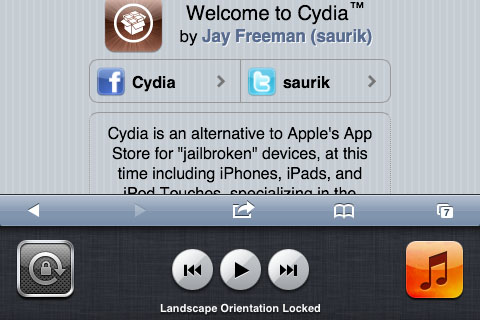
Apple has limited this feature to locking the orientation in portrait mode only, and the multitasking dock won't appear at all in the landscape orientation. Developer BTPankow has put an end to all this, releasing SwitcherLand to add horizontal orientation lock to the iPhone. This tweak makes it possible to bring up the multitasking dock even when using an app in landscape mode.