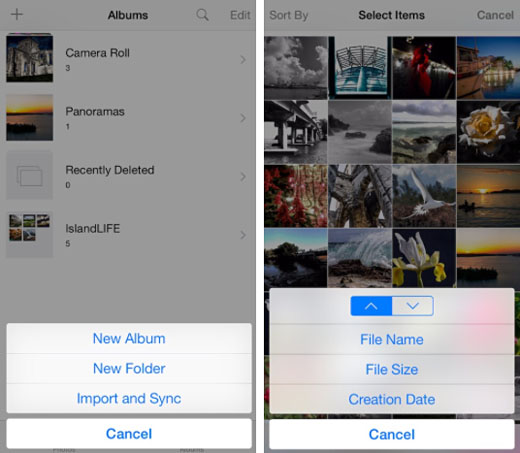How to Save Instagram Photos and Videos on iPhone
Submitted by Bob Bhatnagar on
Fans of Instagram on jailbroken iOS devices can install the free tweak SaveGram to save photos to the iOS Photos app. This jailbreak tweak simply adds a Save option to the "..." menu when viewing content. There are no options or settings to configure.
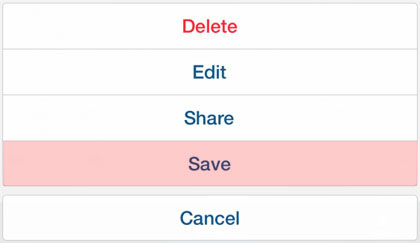
Both photos and videos from Instagram users you follow can be saved in one step. Opening the "..." menu in the lower right corner provides options to Delete, Edit, Share, Save or Cancel. SaveGram blends right into Instagram, operating like it was always part of the app.