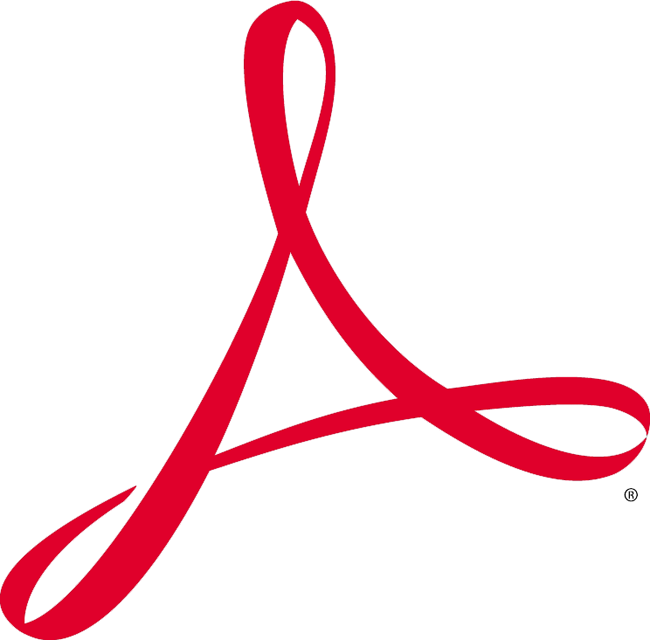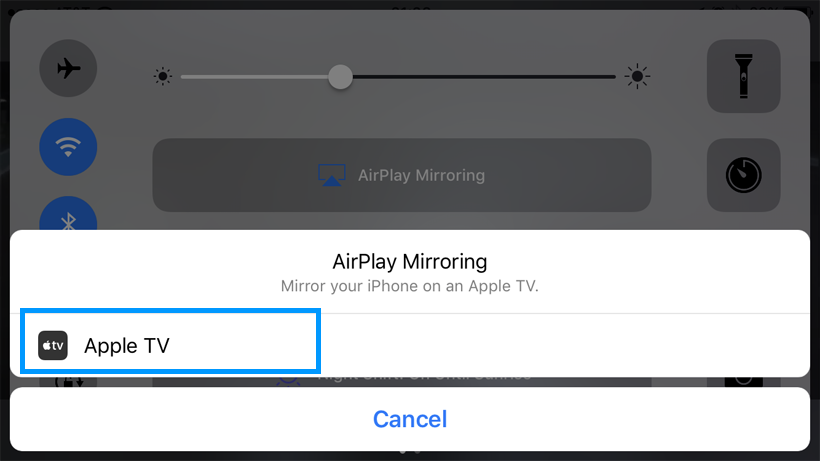Apple adds new iPhone photography tutorials
Submitted by Bob Bhatnagar on
Apple continues to expand on its series of iPhone photography tutorials after launching the project earlier this month. Titled "How to Shoot on iPhone 7", the series features 40-second instructional videos highlighting the capabilities of the iPhone 7 and iPhone 7 Plus cameras.