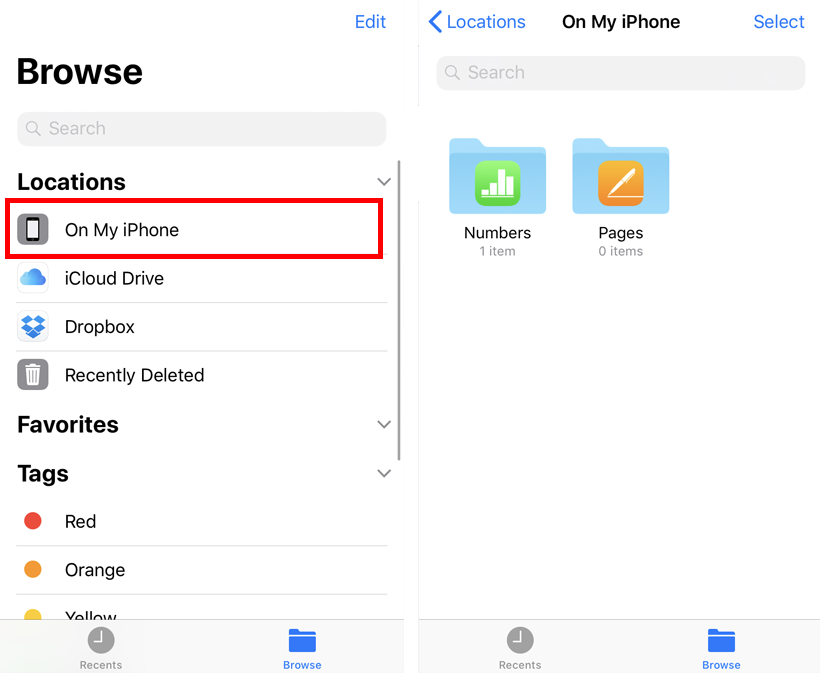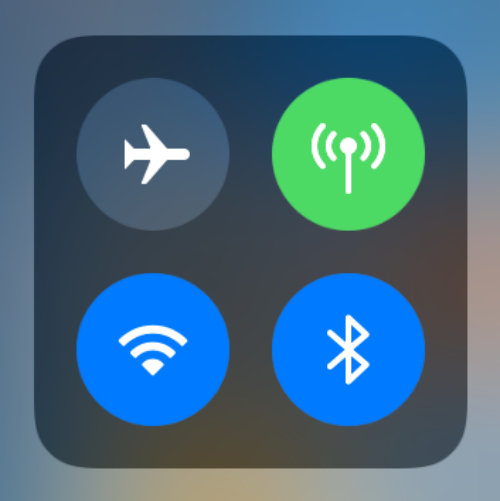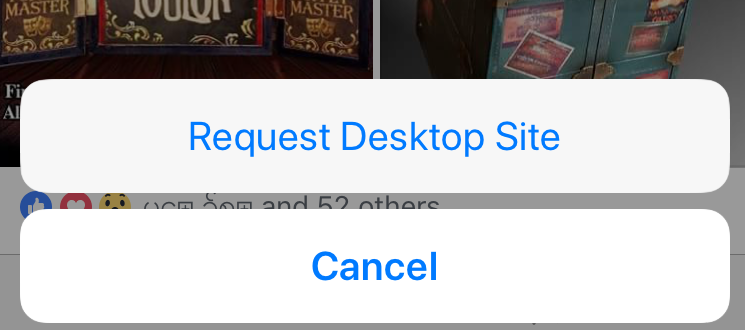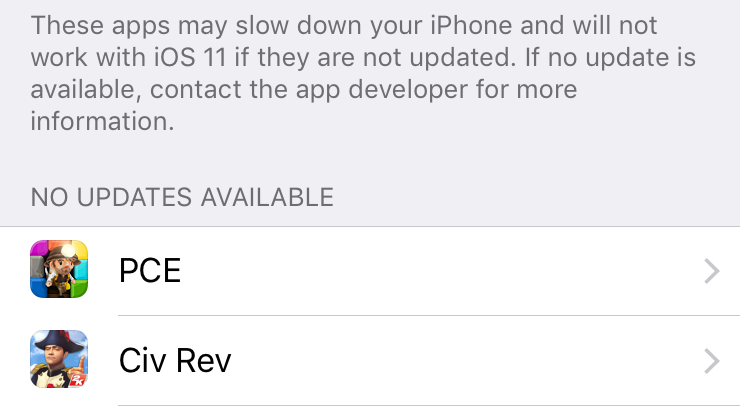How to change the default save location for iOS Files
Submitted by Fred Straker on
One of the great features of iOS 11 and later is the Files app. Saving and browsing files directly on an iPhone, iPad or iPod touch now has native support. Not only can files be stored locally on the device, but iOS can take advantage of cloud-based storage solutions such as iCloud or Dropbox. Individual apps can even be configured to use different locations for file storage by default.