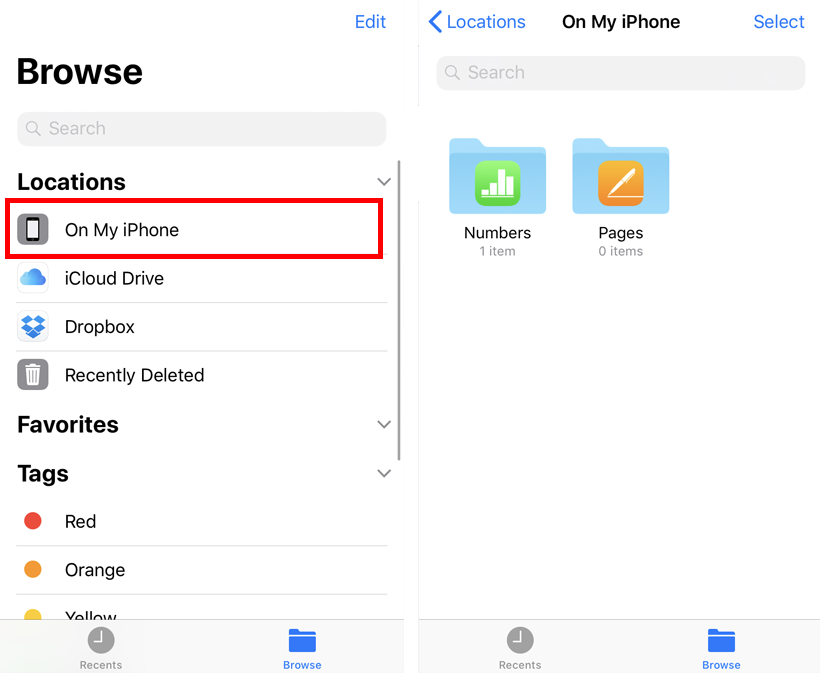Understanding iCloud and its backup features for iPhone
Submitted by Penelope Wang on
Understanding iCloud and its backup capabilities is essential for new iPhone users. iCloud, Apple's cloud storage and computing service, is intricately woven into the iOS ecosystem, playing a vital role in storing various data types such as photos, notes, reminders, and more. It ensures that personal information is consistently updated and accessible across all Apple devices.