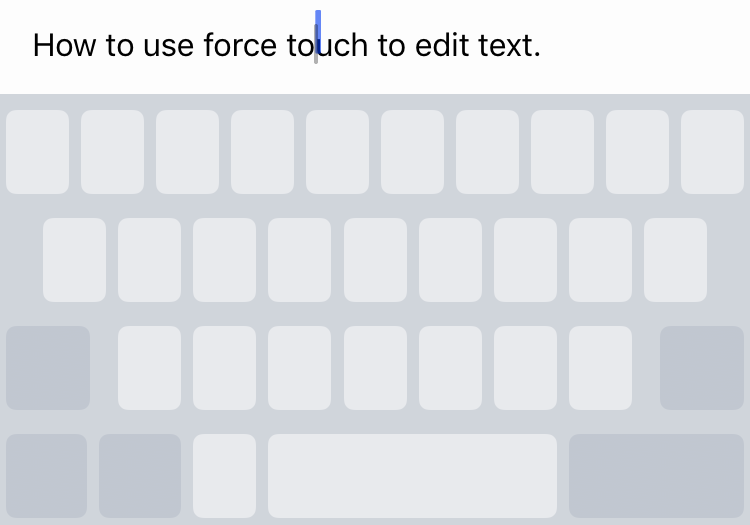A better way to edit text on your iPhone
Submitted by Marshall Walker on
The text editing feature on iOS has always been an issue. Using your finger to drag the blue cursor across your display not only blocked what you were trying to edit, but it was like trying to drop a needle down a small crack. Sometimes the copy and paste options would pop up for no reason, or you would begin highlighting text when you didn't want to. It could be a real nightmare trying to edit a text message or email, until Apple introduced the Force Touch trackpad.