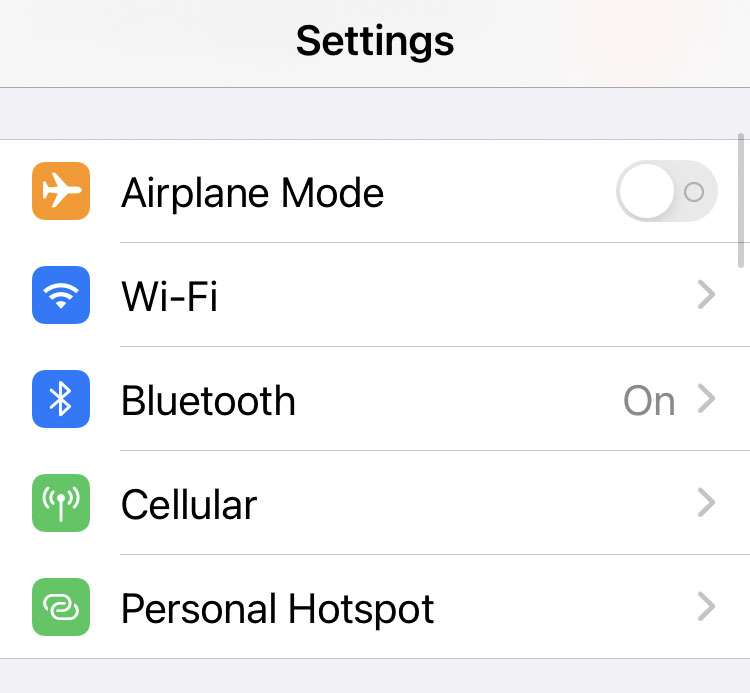How to turn on dark mode in TikTok
Submitted by Frank Macey on
Many apps have added a dark mode to help make viewing content easier after the sun has set or in a dark room. The iPhone includes a True Tone display that adjusts the screen's color balance to match your surroundings, while iOS can automatically put the system into dark mode at sunset. TikTok had joined the party and now offers its own dark mode to make the interface easier on the eyes at night.
TikTok will darken most sections in the app when dark mode is enabled. Dark mode can be switched on all the time, or set to automatically turn on according to iOS settings.