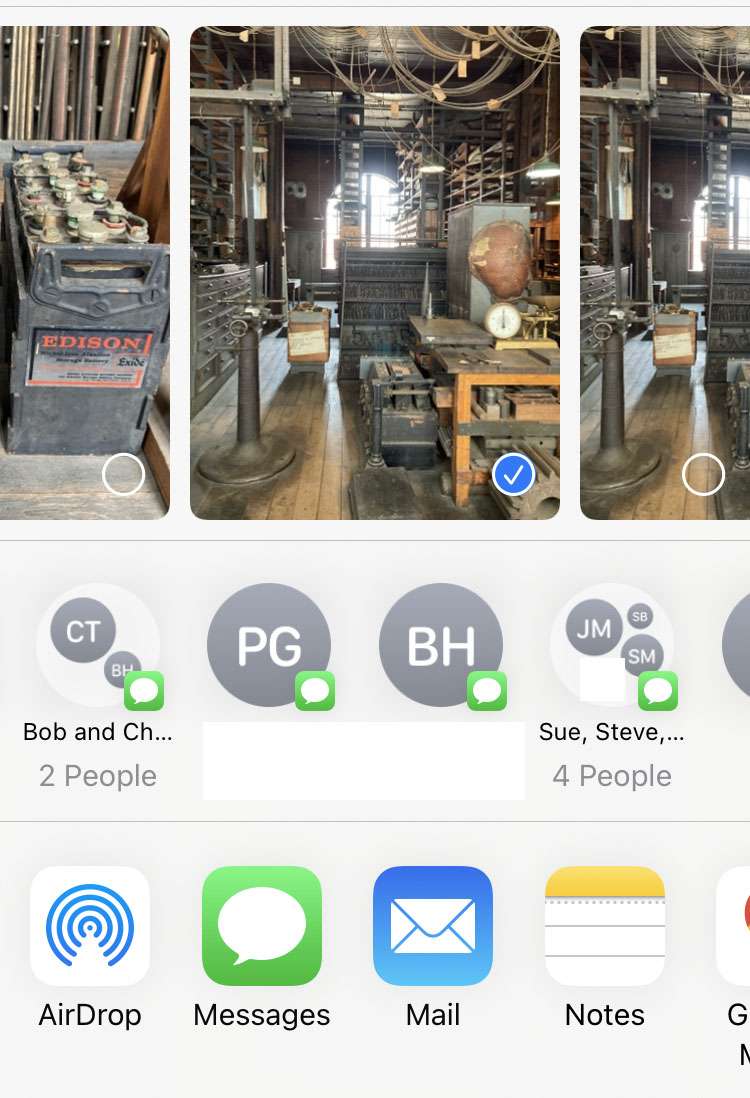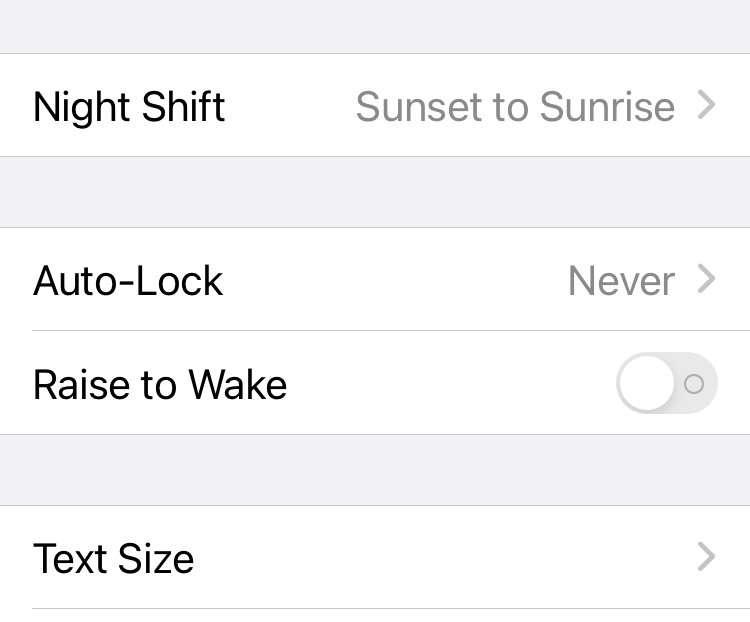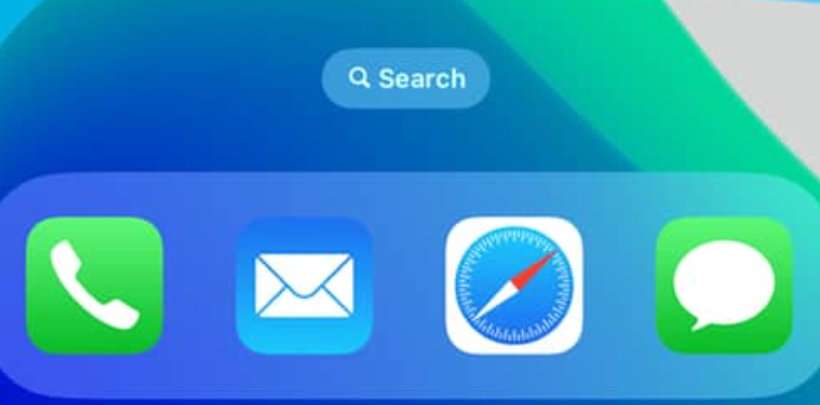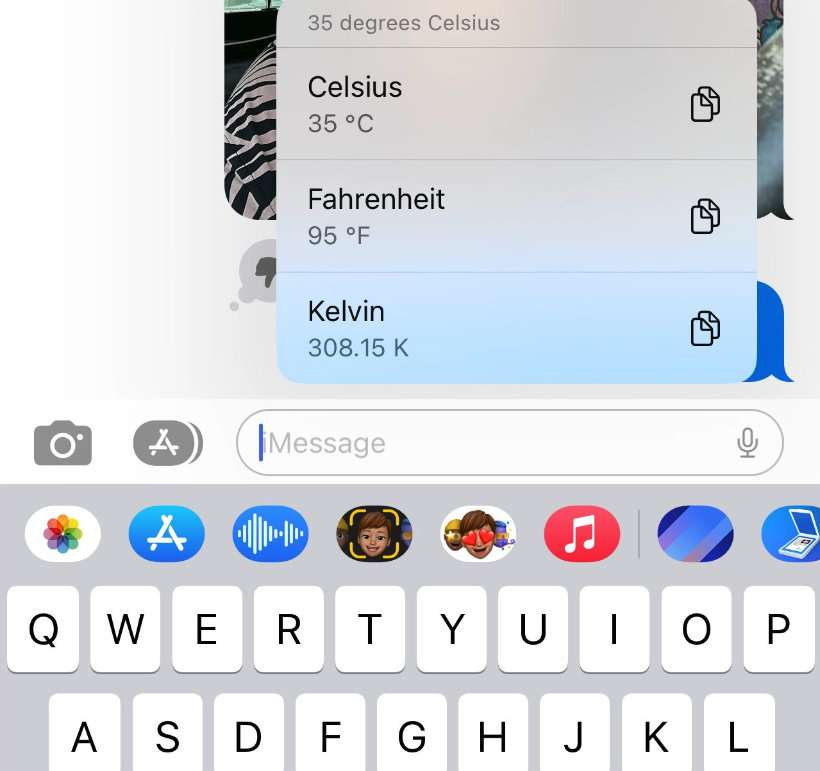How to stop contact suggestions in the Share Sheet on iPhone
Submitted by Fred Straker on
Every time you share content on the iPhone, Siri likes to make suggestions. These suggestions are the best guess from iOS about which of your contacts you'd like to share with, as well as what apps you can use to share. While Siri's suggestions can be helpful, sometimes the suggested contacts are incorrect. The share sheet can also become cluttered, which is why contact suggestions can be disabled.