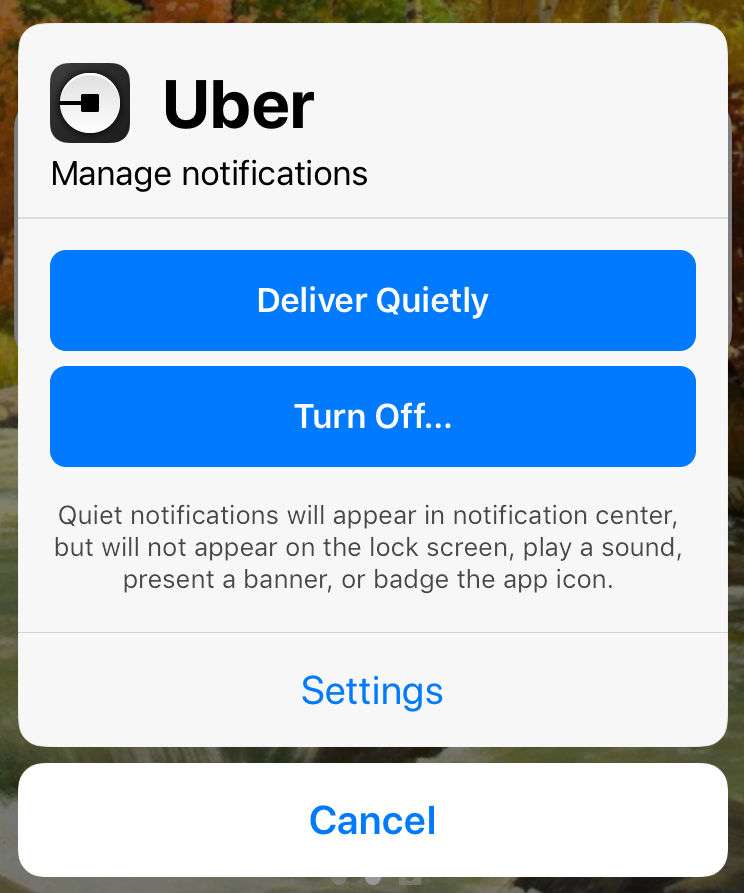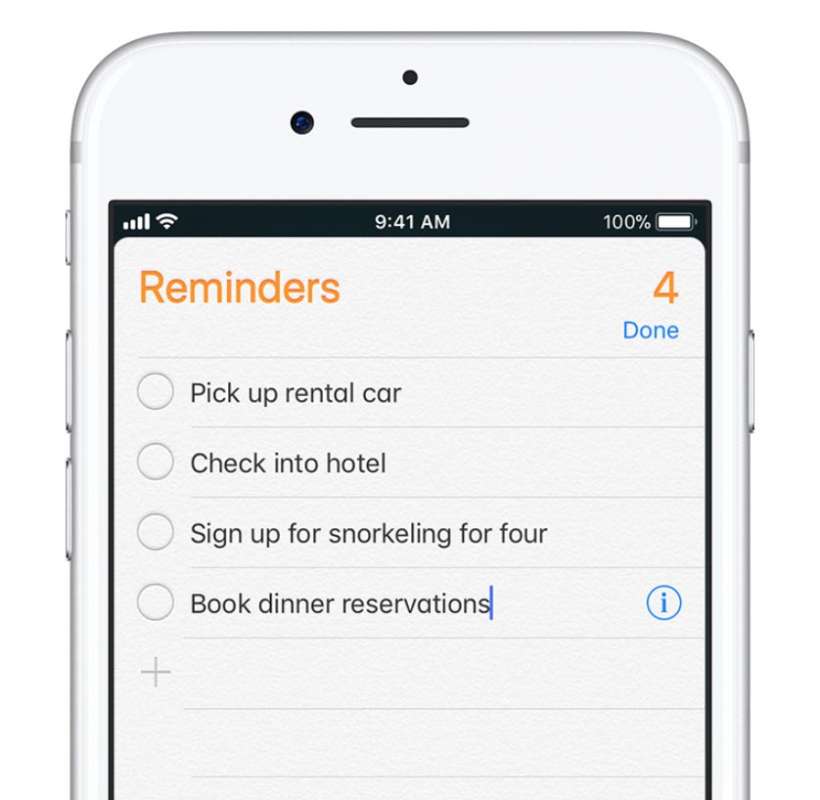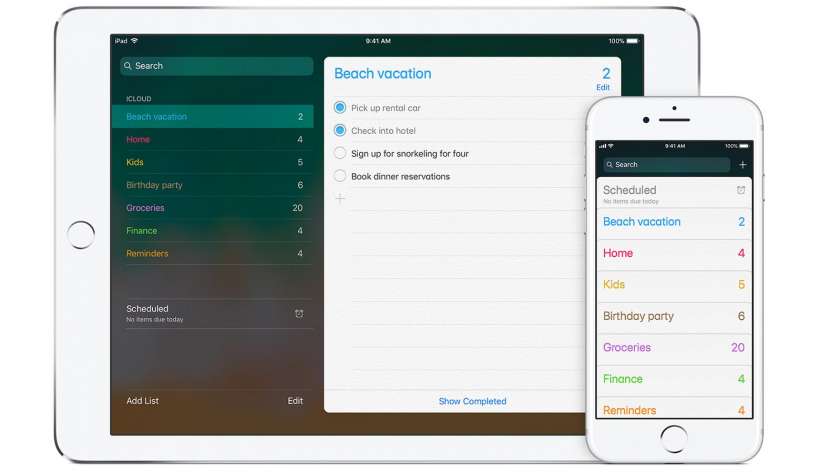How to silence notifications on your iOS device
Submitted by Marshall Walker on
iOS 12 introduces the ability to "tune" your notifications from the Notifications Center. Swiping left on an notification or a group of notifications will now bring up 3 options: Manage, View, Clear All. Tapping "Manage" gives you the option to deliver notifications quietly. Quiet notifications will still appear in the notification center but will not play a sound, appear on your Lock screen, or present a banner or badge icon.