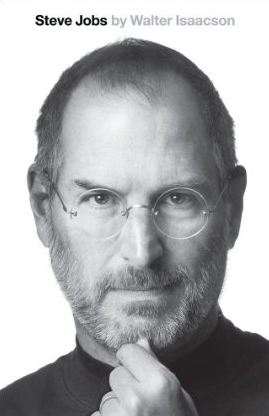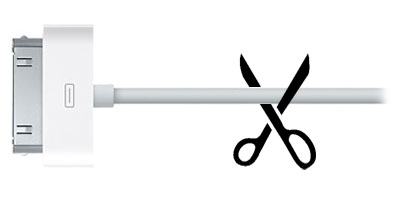iPhone 4S Supports Bluetooth 4: So What?
Submitted by Frank Macey on
Yes, the iPhone 4S is Bluetooth Smart Ready, but what exactly does that mean? It may be the first smartphone to support the new Bluetooth 4 wireless standard, however many consumers are in the dark about its improvements and benefits. So how will the addition of the latest Bluetooth technology really affect prospective iPhone 4S buyers and owners of the device?

The upgraded Bluetooth was one of the top iPhone 4S surprises not mentioned at the Apple keynote presentation. One of the reasons it was left on the back burner could be the fact that peripherals using the new standard with iPhone 4S don't yet exist. Although this is an area where future development looks bright, the technology hasn't hit prime time.