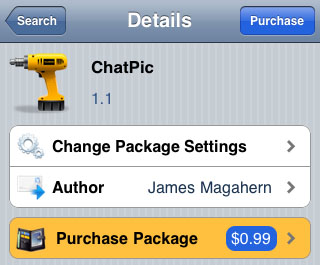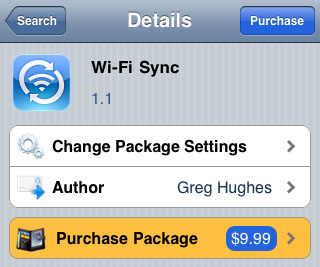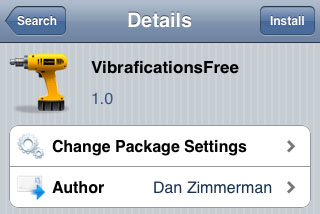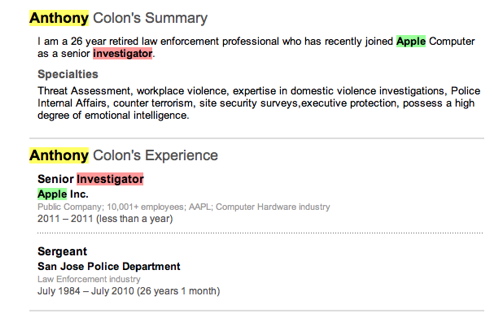Best Buy Stores Preparing For October iPhone 5 Launch
Submitted by Marshall Walker on
According to a leaked document obtained by BGR, Best Buy is preparing to accept pre-orders for the iPhone 5 during the first week of October. The memo reads: BBYM: iPhone 5 product introduction expected, pre-sales to begin for expected October week 1 launch / Sprint launches iPhone 5.
The memo does note that launch dates are subject to change.
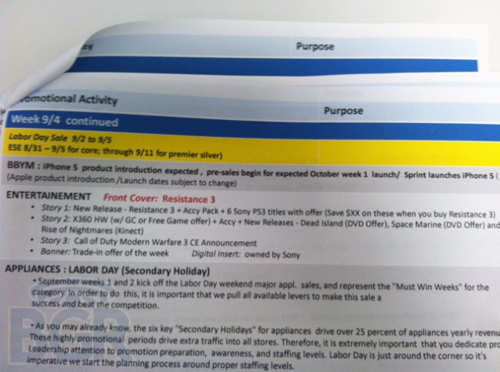
Most likely Best Buy is just going along with the consensus that Apple plans to release the iPhone 5 in October, and doesn't have any real inside information. However, it does seem like they're determined to prepare for an Apple launch no matter what kind of intel they have. Thisismynext posted a screen grab of the Best Buy National Retail Calendar that reveals plans to outfit a store with some kind of "Apple fixture" on October 21, 2011.