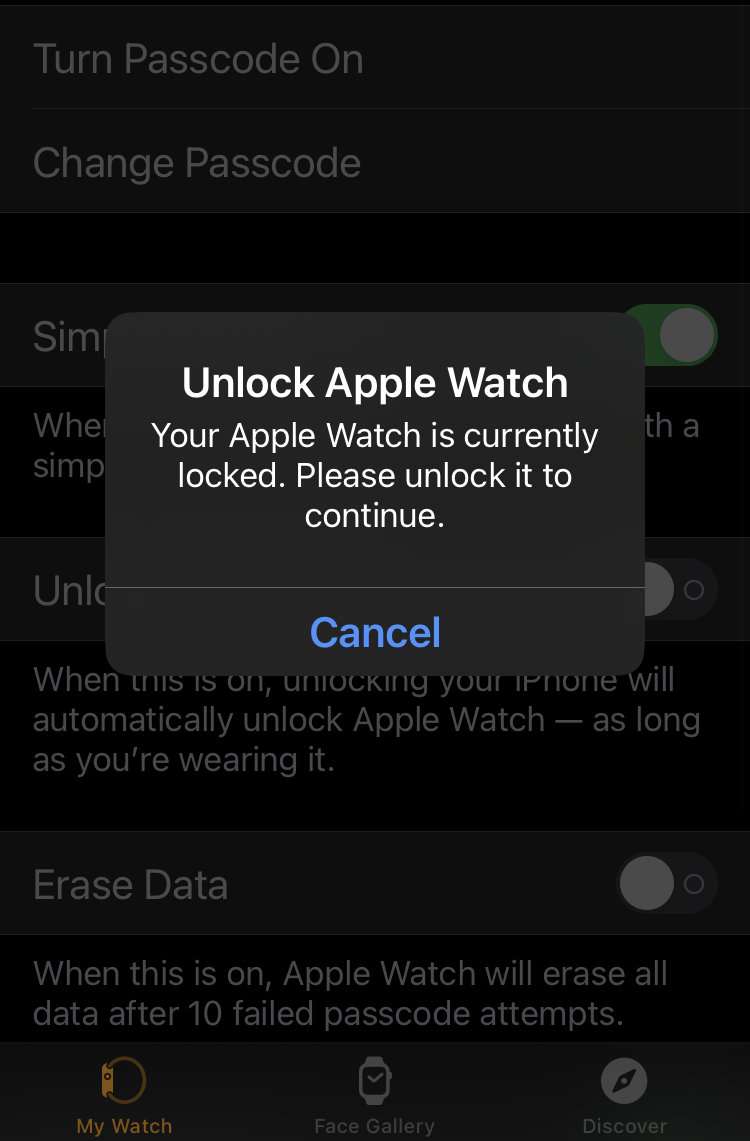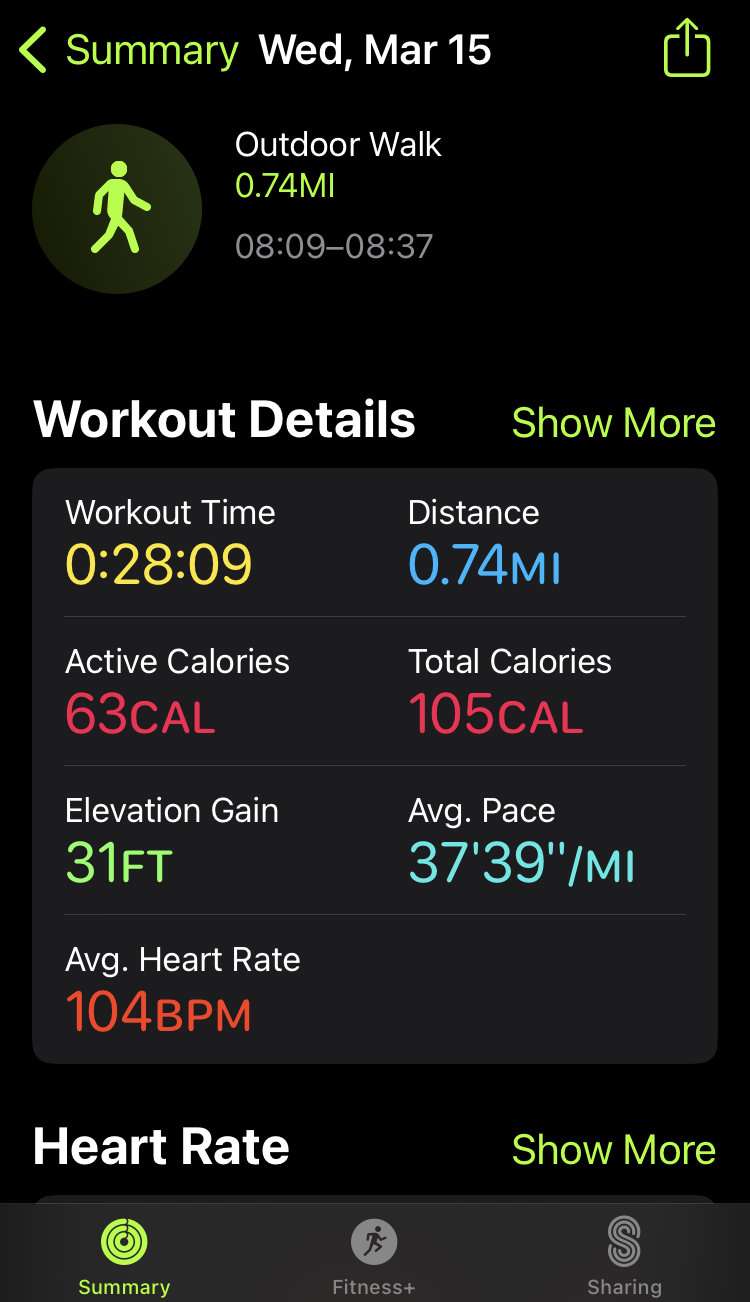Report points to significant Apple Watch X redesign
Submitted by Frank Macey on
In anticipation of its upcoming 10th anniversary, the Apple Watch is poised for a significant transformation. According to insights shared by Mark Gurman in his latest Apple-focused Power On newsletter, the new Apple Watch X is projected to make its debut sometime between 2024 and 2025. This launch would mark a pivotal milestone for the wearable, which first entered the scene back in April 2015.