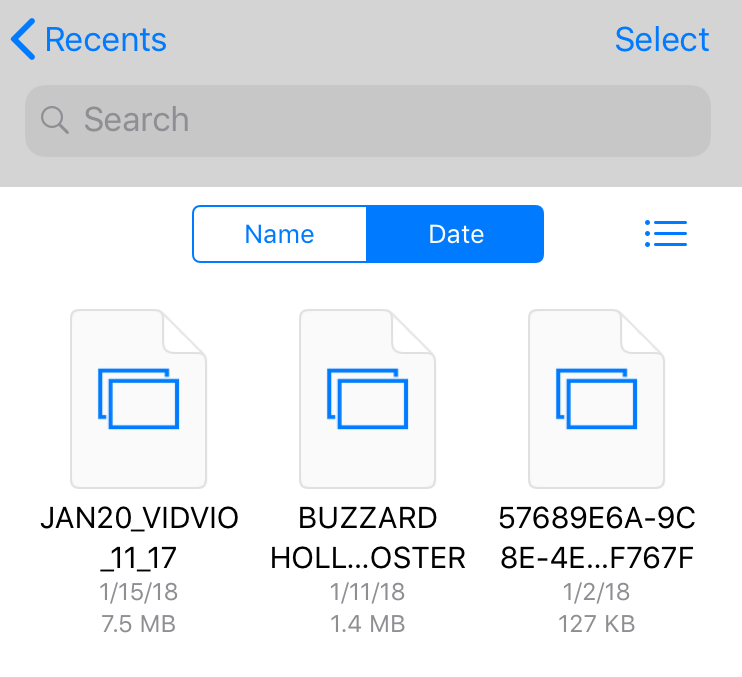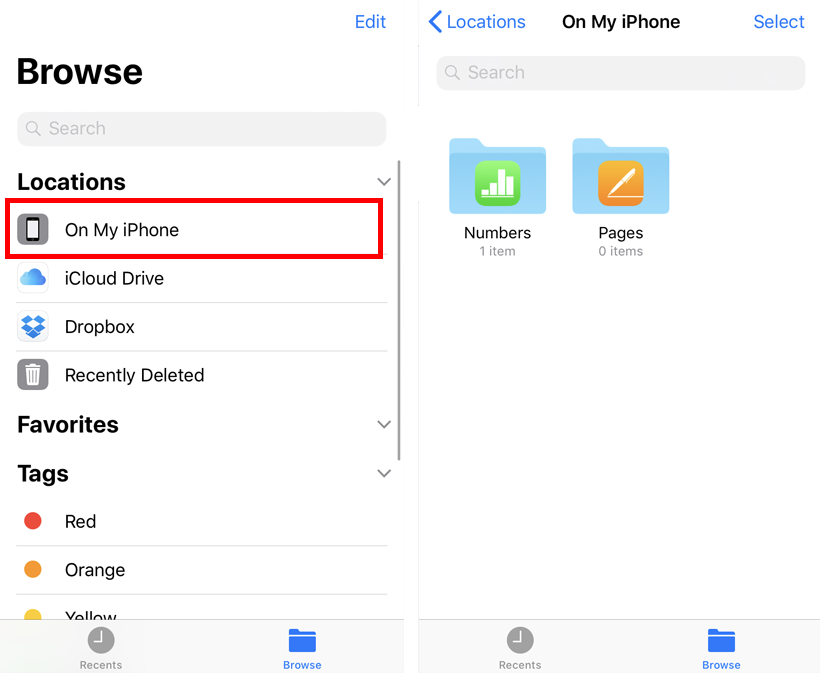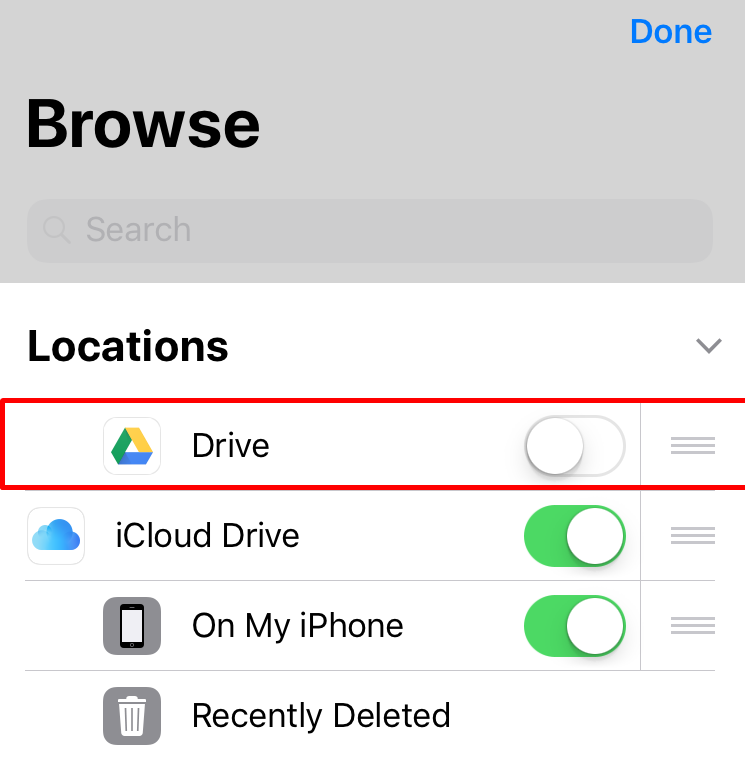How to quickly extract zip files on your iPhone
Submitted by Jon Reed on
If you have ever received a zipped or compressed archive as an email attachment and tried to open it on your iPhone, you've seen that you can view the contents but can't edit the individual files, or share them individually. Surprisingly, as of iOS 12, there is no built in option to extract zipped files. You can, however, easily create a shortcut that will do it for you. Here's how to do it on iPhone and iPad: