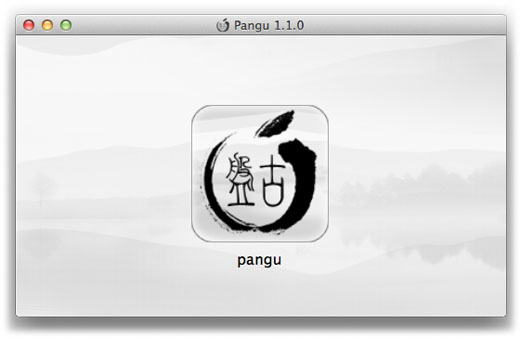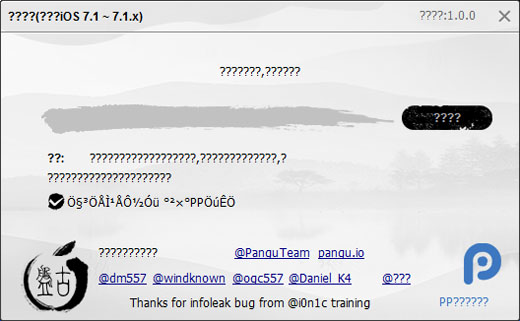How to Create an Apple ID with No Credit Card
Submitted by Fred Straker on
Creating a new Apple ID no longer requires a credit card to be linked to the account. For those who are only interested in accessing free content, skipping the credit card entry can save some hassle. It can also be a good to way to prevent any spending on a device. Without a payment method linked to the Apple ID, purchasing any items that cost money will be impossible.
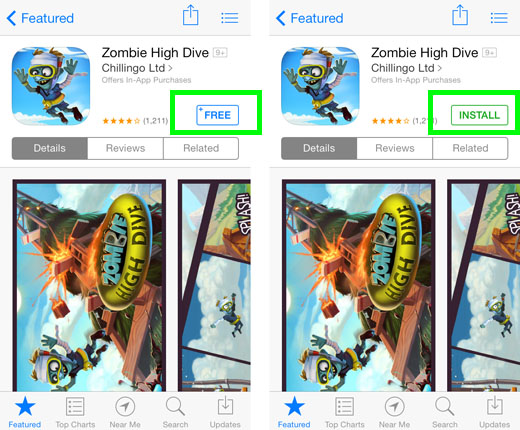
There is a trick to creating an Apple ID without a credit card. The process must begin in the App Store on an iOS device or in iTunes. First, make sure you are not logged in using an existing Apple ID. Sign out if necessary then open the App Store to follow these steps: