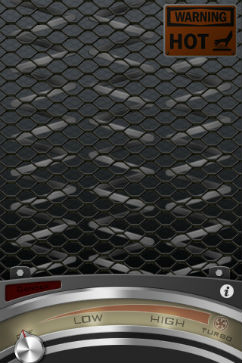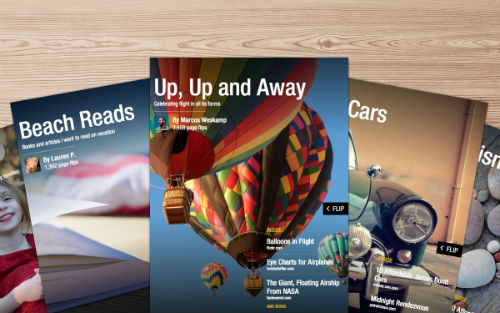Apple Sets Deadline for iOS 7 App Optimization
Submitted by Frank Macey on
Developers have until February 1, 2014 to ensure that all app submissions to Apple are optimized for iOS 7. Updates to existing apps as well as new apps are affected by the deadline, which requires developers to utilize the latest Xcode 5. Apple is likely responding to the fact that three quarters of iOS users have installed iOS 7 since its launch three months ago.
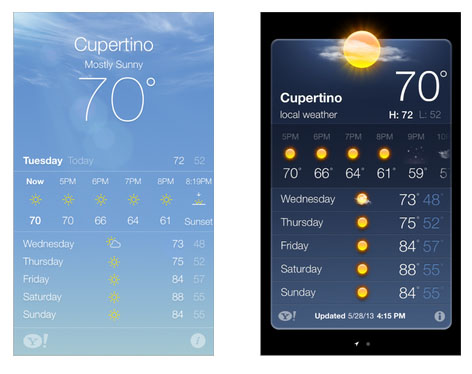
Apple announced the new policy in a document titled "Make Your Apps Work Seamlessly with iOS 7". The news blurb also links to the official Designing for iOS 7 section under Apple's iOS Human Interface Guidelines. Building apps with Xcode 5 means access to APIs added to iOS 7 and 64-bit support for hardware such as the iPhone 5s.