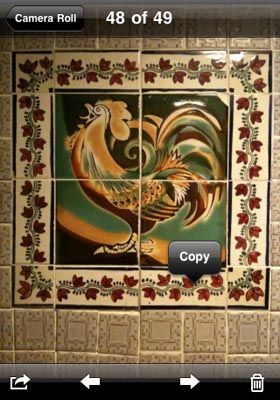How can I fix my lost or mixed up icons in iPhone OS 3.0?
iPhone users have noticed application icons disappearing, or the wrong icon showing above an app name after upgrading to firmware 3.0. Maybe Apple will fix the confused icon bug in iPhone OS 3.1, however the company has been mum on the issue for months.
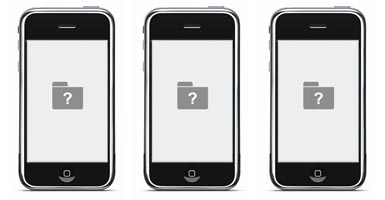
Turns out in the meantime you can try the following fix. Truphone contacted its users via email with the following instructions to try: