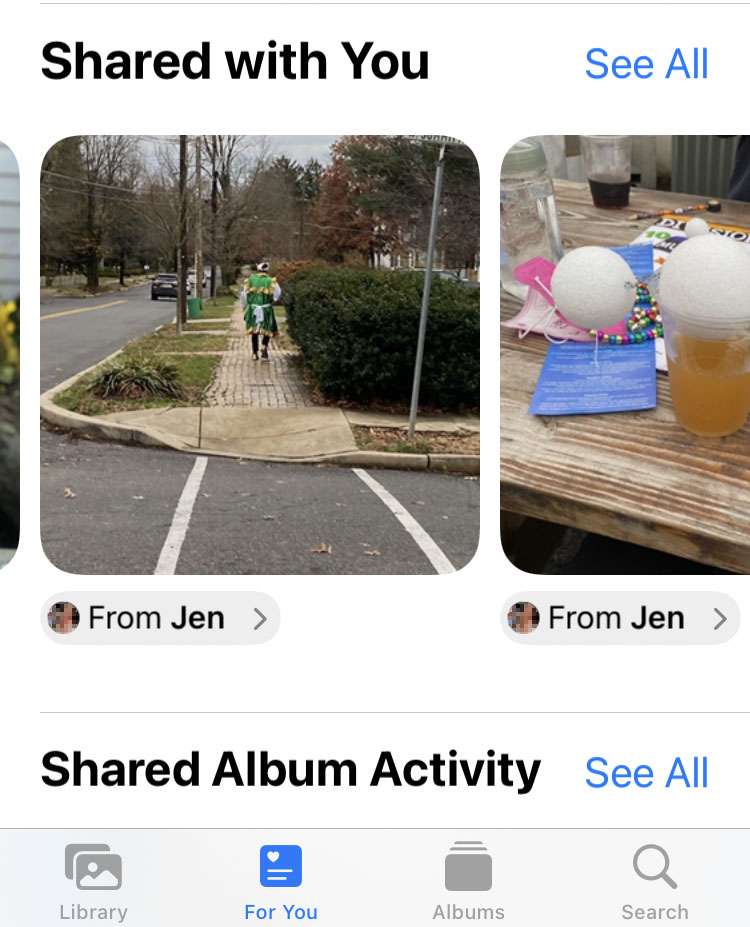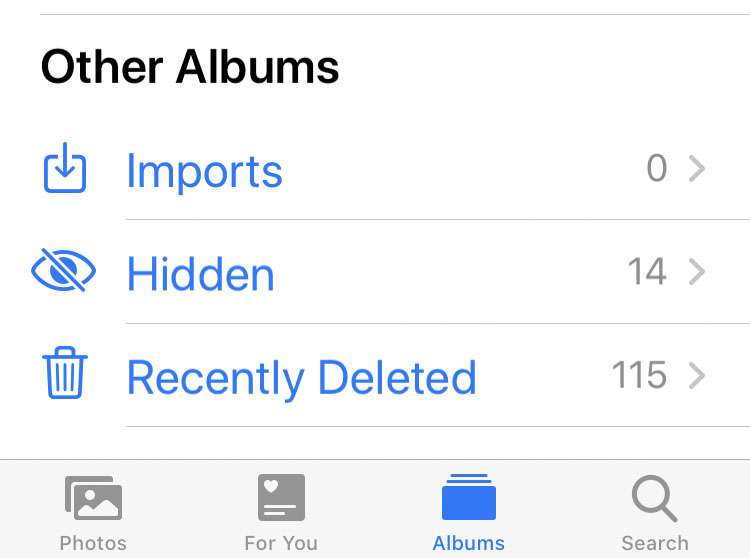How to turn off Automatic Sharing in Messages on iPhone
Submitted by Frank Macey on
For your convenience, iOS delivers content that's shared in Messages threads directly to apps on your iPhone. For example, photos sent using iMessage appear automatically under the For You tab in the Photos app. The Shared with You section shows all of the pictures sent with Messages, who they are from, and whether or not they've been saved to an album in the Photos app. Other types of content are automatically delivered to other apps, such as links in Safari.