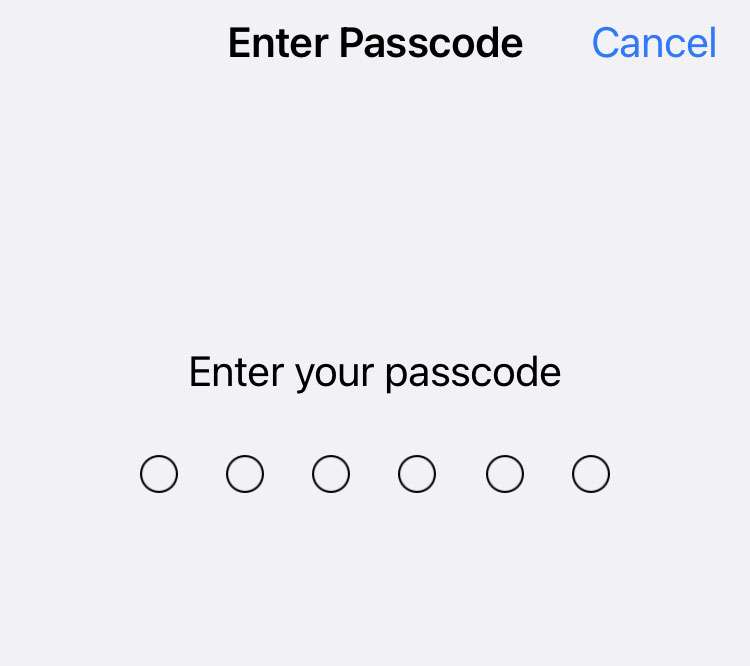How to revert to a 4-digit passcode on iPhone
Submitted by Fred Straker on
The iPhone defaults to a six-digit passcode for increased security. This means there are one million possible passcode combinations, making the iPhone tough to crack. Anyone struggling with Face ID or Touch ID, however may be entering their passcode more often than not. When this happens, for whatever reason, there is a way to revert back to the old four-digit passcode.