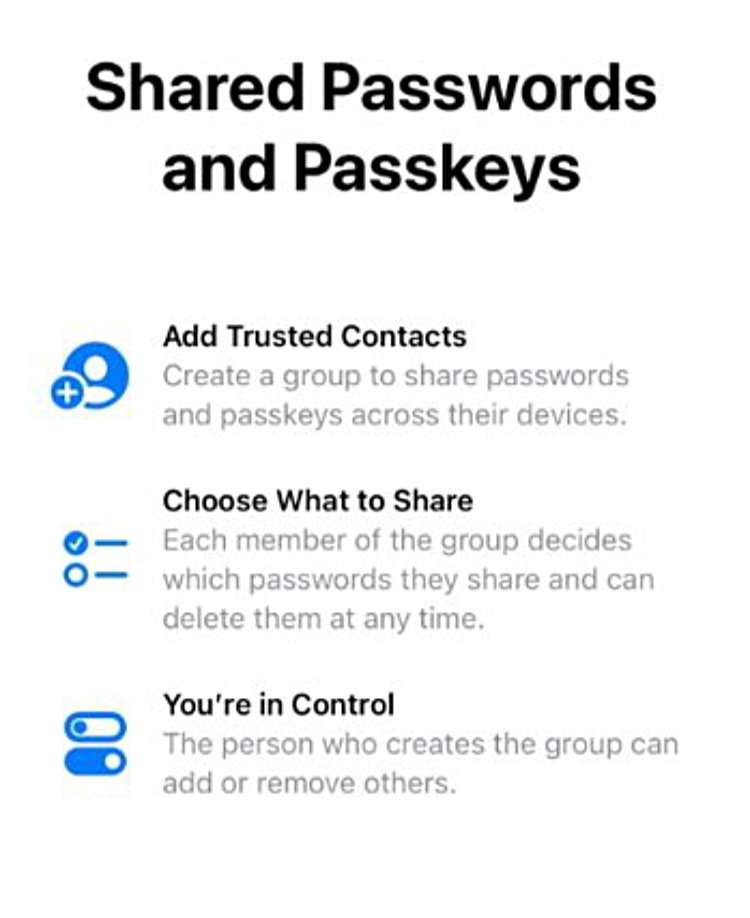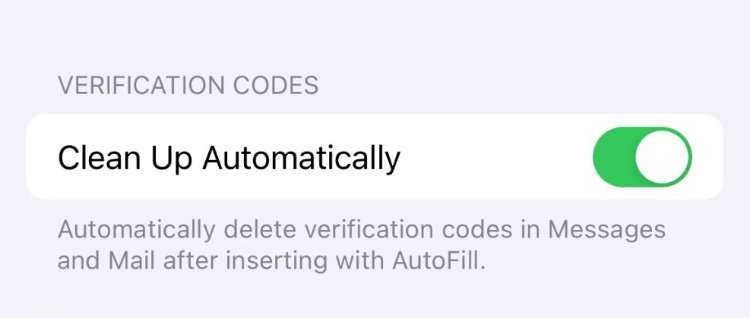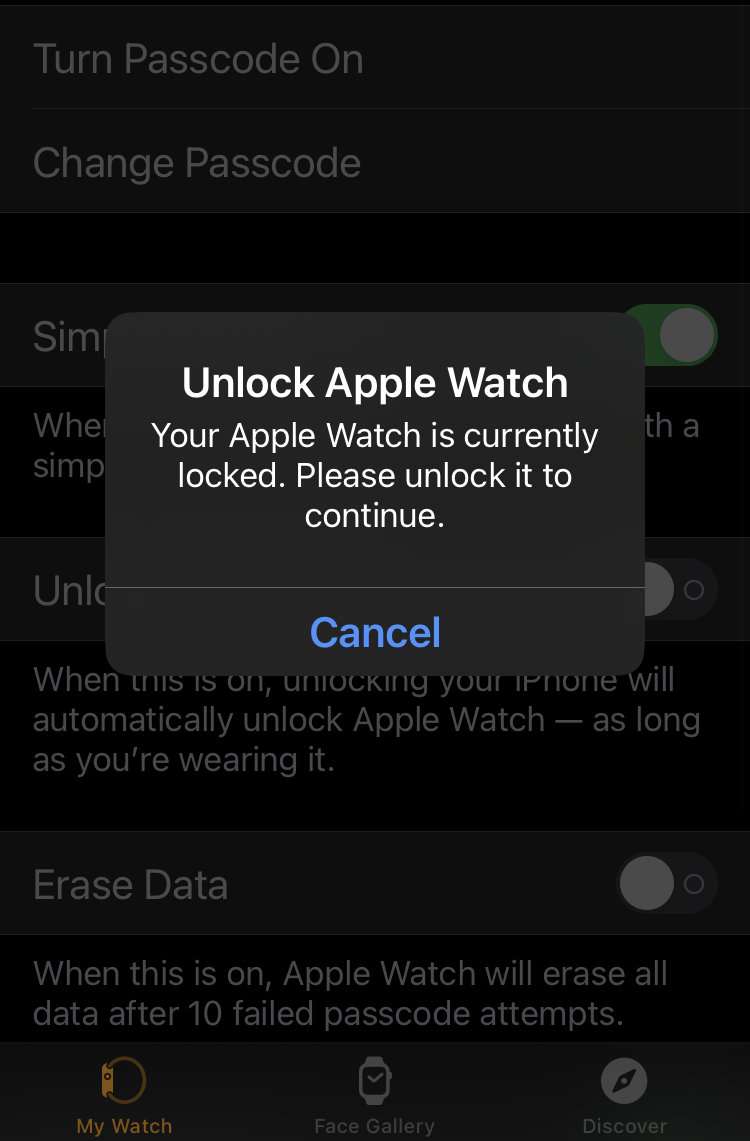Apple releases iOS 17.1 update with new features
Submitted by Frank Macey on
Today Apple rolled out the highly-anticipated iOS 17.1 update for iPhone, marking the biggest additions to device functionality since the launch of iOS 17. This update not only addresses bugs and security issues but also introduces several new features.
AirDrop enhancements
AirDrop now allows content to continue transferring over the internet, ensuring seamless sharing even when you're out of AirDrop range. This is a game-changer for those who frequently rely on this feature.