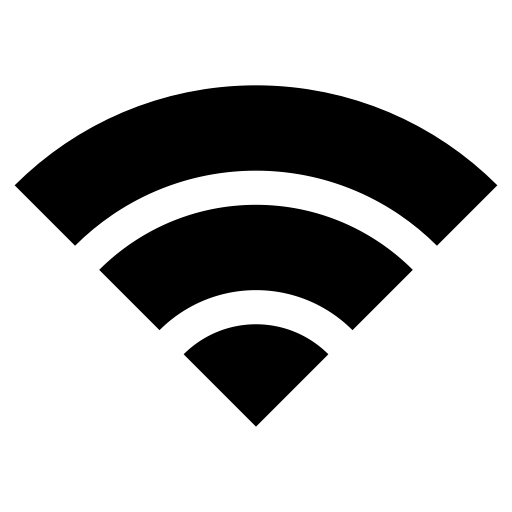How to remove Adobe Flash from your Mac forever
Submitted by Fred Straker on
After 25 years of dedicated service the Adobe Flash Player is kaput. The ball started rolling in 2010, when Steve Jobs published an open letter titled "Thoughts on Flash". Along with the letter, Apple refused to allow Flash to be installed on the iPhone, iPad, and iPod touch. While it may have been a controversial stance at the time, in 2017 Adobe announced it was discontinuing Flash. The company officially dropped Flash support at the end of 2020.