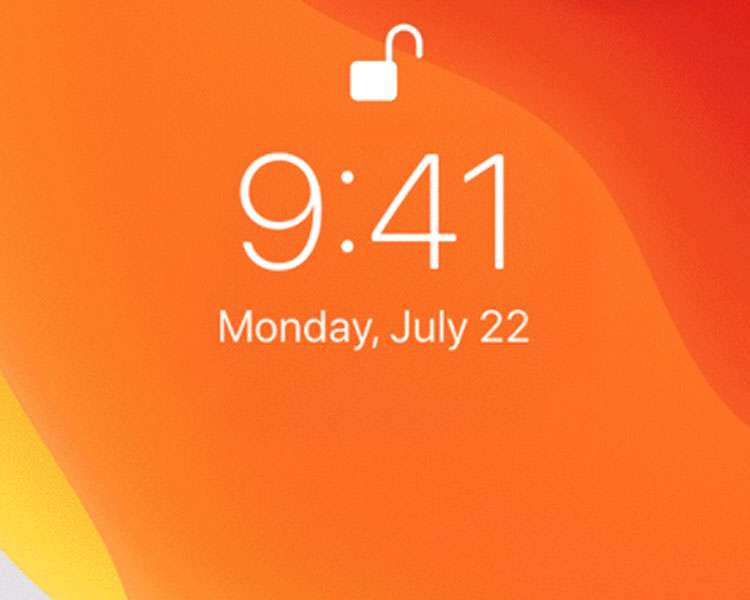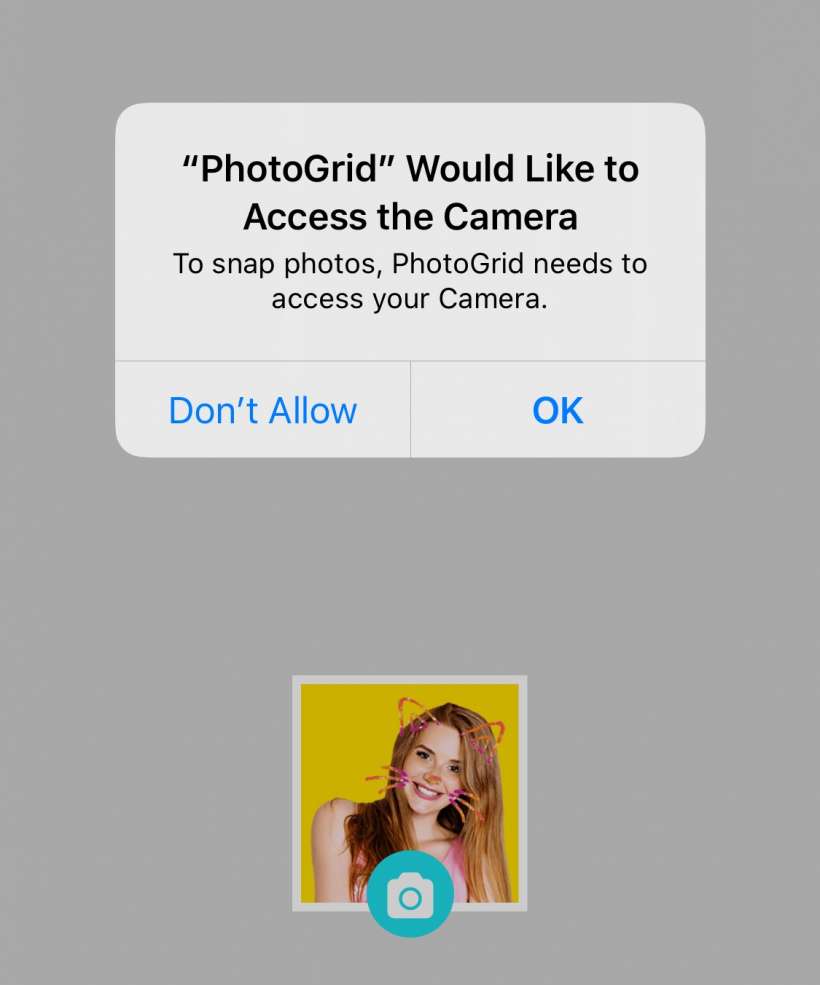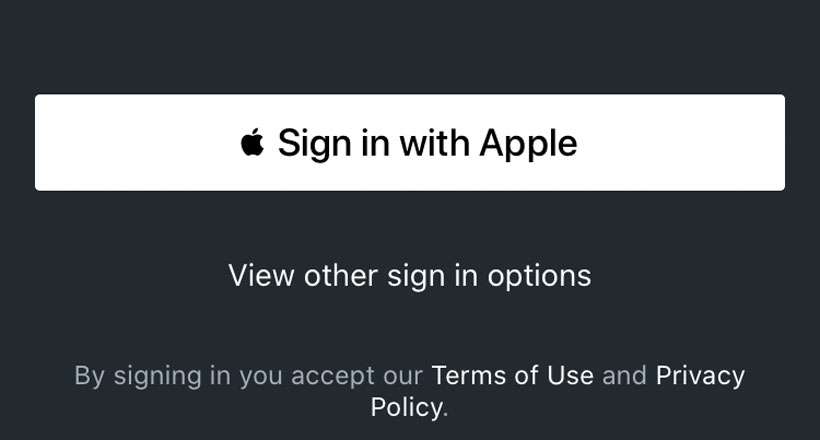How to skip Face ID when wearing a mask
Submitted by Fred Straker on
Wearing a mask means that iPhone owners may run into problems unlocking their devices with Face ID. While its possible to train Face ID to work with a mask, your mileage may vary. There are other ways to quickly bypass Face ID, or configure an iPhone to ask for a passcode by default. Any of these tips can speed access to an iPhone without taking off a protective mask.