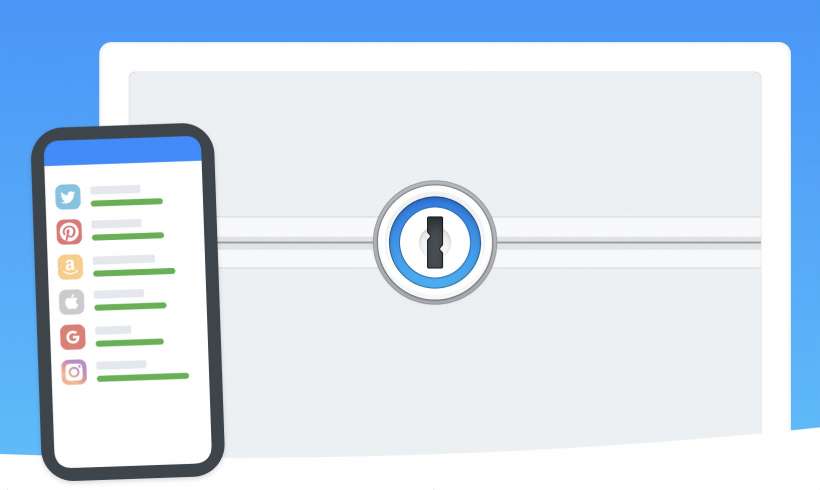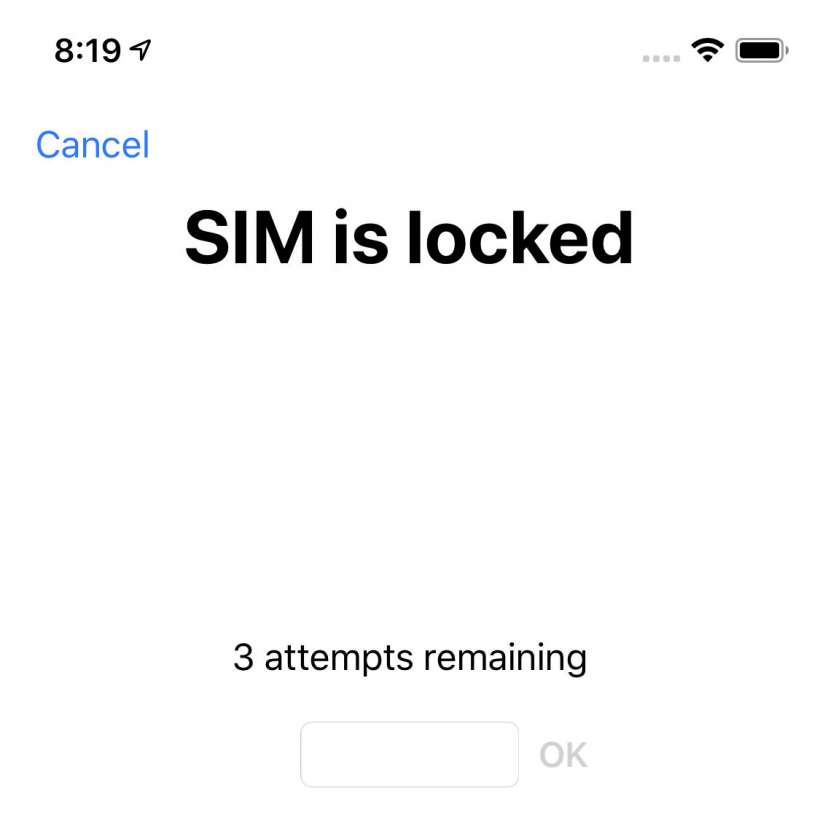How to manage all of your passwords with 1Password
Submitted by Jon Reed on
Since barely a day goes by without a news story of a major data breach or identity theft, everybody should know by now that online security is of utmost importance. Although password managers have been around for a while now, many of us still keep track of our login names and passwords in notebooks, on sticky notes, in text files or worse - use the same password for every online service we sign up for. This simply doesn't fly anymore, as your private data is too valuable not to be kept as securely as possible.