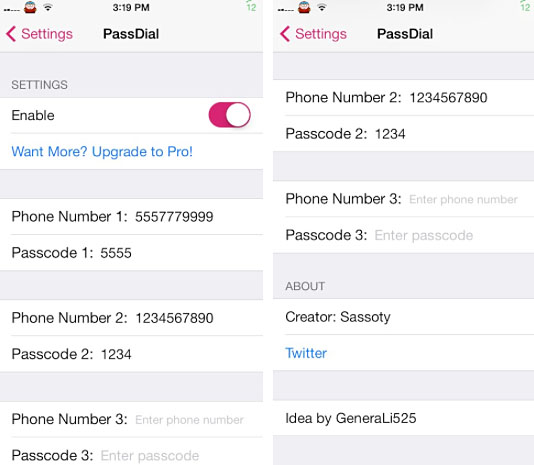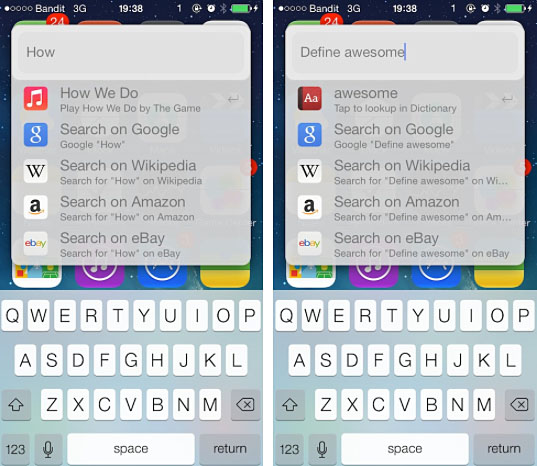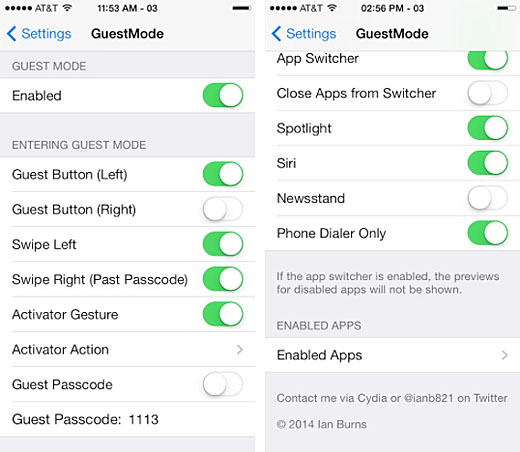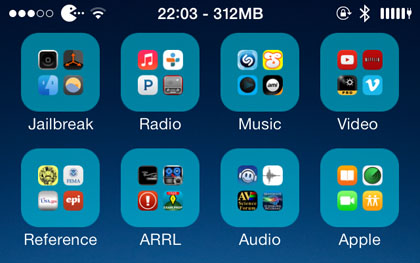Search References Directly from the iOS 7 Control Center
Submitted by Bob Bhatnagar on
Quick access to the dictionary, thesaurus and encyclopedia is now possible directly from the iOS Control Center. Developer ravirajm has updated the original Define widget, which can be installed from Cydia on jailbroken devices. Define for iOS 7 uses CCLoader to add slick, convenient reference access to the Control Center.

Once installed, Define must be moved to the Enabled Sections in CCLoader. This will add a Dictionary shortcut to Control Center, which can be placed anywhere on the panel. When tapped, a dialog box pops up with the enabled references listed under a text box. Enter the word or term and select Dictionary, Wikipedia or Thesaurus.