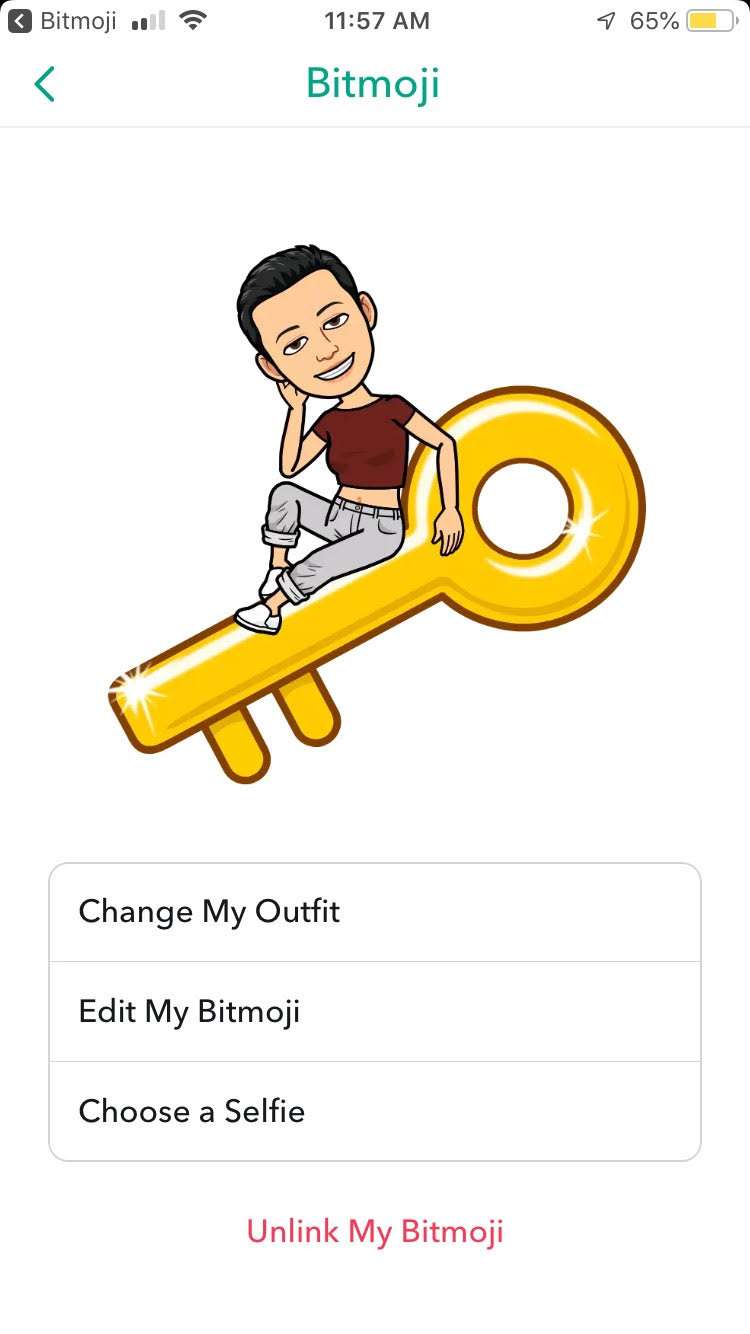How to pair an Xbox One / PS4 controller with Apple TV, iPhone or iPad
Submitted by Fred Straker on
Good news for fans of Apple and gaming. The Apple TV, iPhone and iPad can be used directly with Xbox One or PlayStation Dualshock 4 controllers. Bluetooth support for both controllers is included with tvOS 13, iOS 13, and iPadOS. Once your device(s) are updated, pairing an existing controller to use for supported apps and games takes place under Settings.