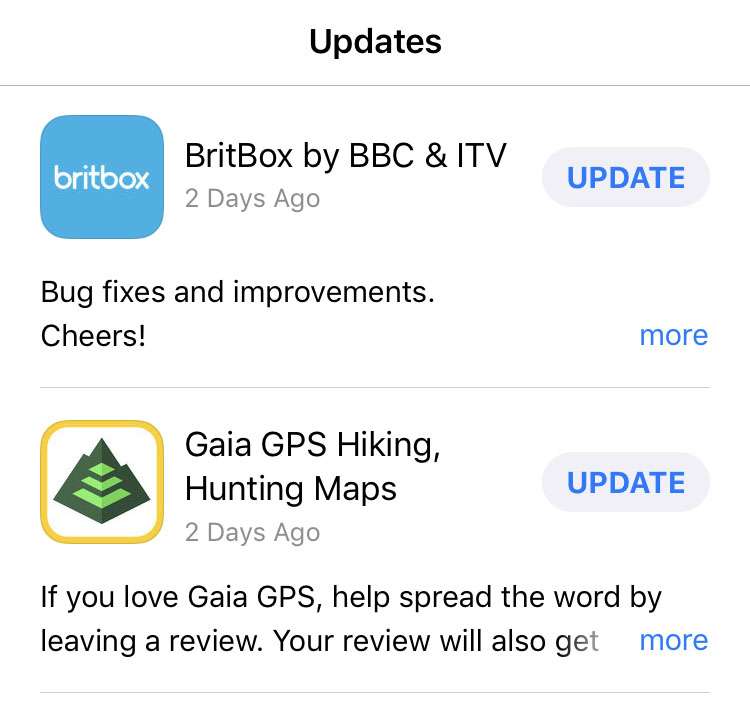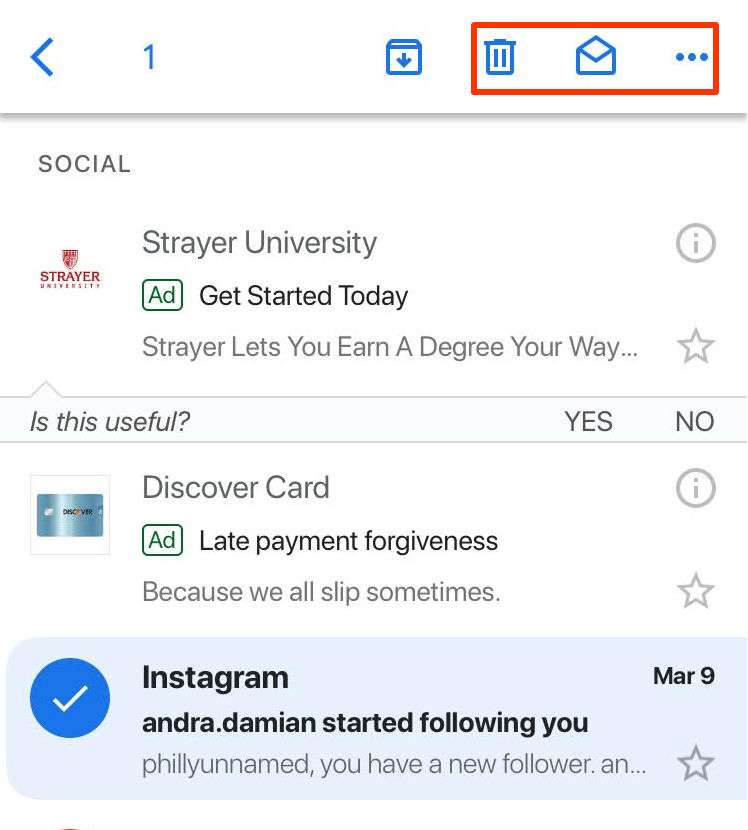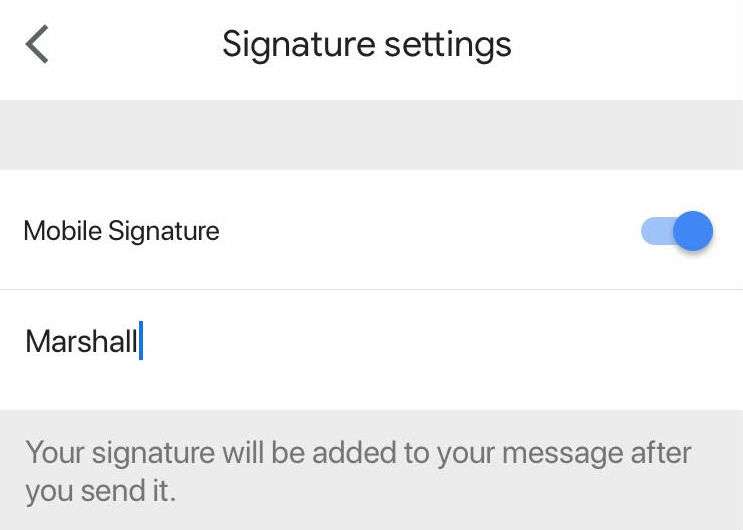How to update iPhone apps in one quick step
Submitted by Fred Straker on
For iPhone, Pad, and iPod touch owners with many apps installed, it seems there's a never ending stream of updates pushed by developers. Most of these updates come in the form of minor bug fixes and improvements, with a constant nagging red notification bubble on the App Store icon. Just opening the App Store to see what's available under the Updates tab takes up valuable time.