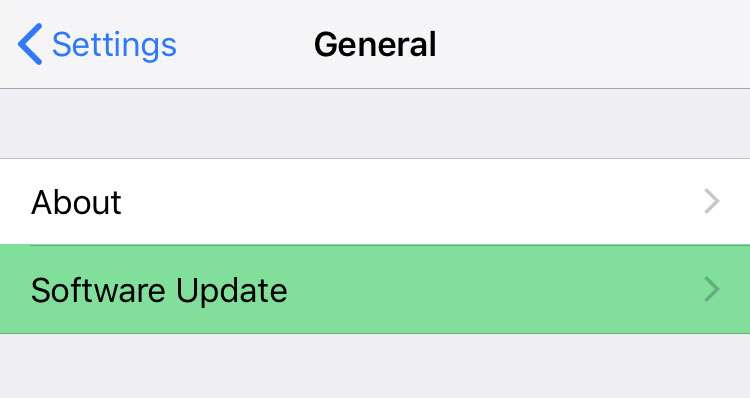Does my iPhone support Group FaceTime?
Submitted by Frank Macey on
Apple is set to launch Group FaceTime with the release of iOS 12.1. The latest firmware, expected to roll out next week, will be publicly available sometime after Apple's October 30th press event in NYC. According to the iOS 12.1 user guide, Group FaceTime promises to bring video conferencing for up to 32 participants. So which iOS devices are compatible with Group FaceTime?