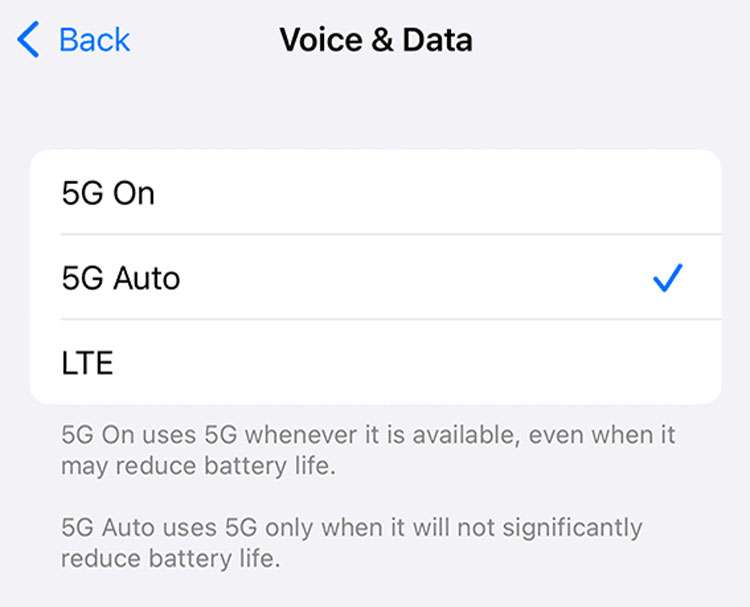How to fix Apple Watch with blank screen
Submitted by Frank Macey on
Some Apple Watch owners are experiencing a problem where the screen goes blank and never comes back. The permanently blank screen issue has affected a small percentage of Apple Watch units manufactured between April and September 2021. Only Apple Watch Series 6 models in the 40mm size have displays that turn off and stay off due to this problem.