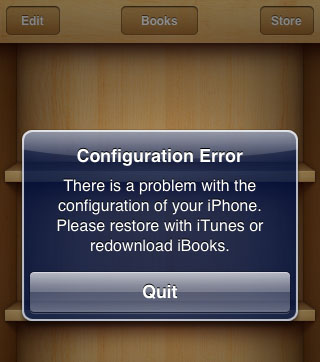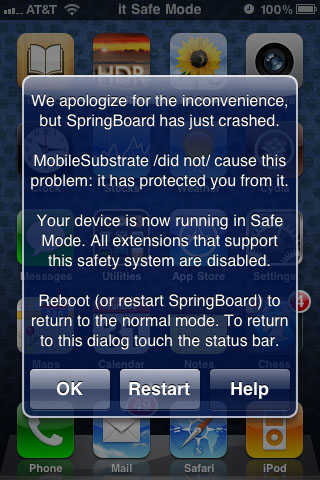How can I fix iPhone 4S audio problems / outgoing call audio?
Some users have experienced an issue when dialing out on the iPhone 4S. Outgoing calls sometimes will result in the caller not hearing any audio, including the other line ringing. Apple has not addressed the issue, however there are some temporary fixed that might work for your device.
If the problem persists, you may be able to ask for a hardware replacement at the Apple Store Genius Bar. Before this happens make sure you have tried to completely restore your iPhone 4S. Here are some temporary fixes to try: