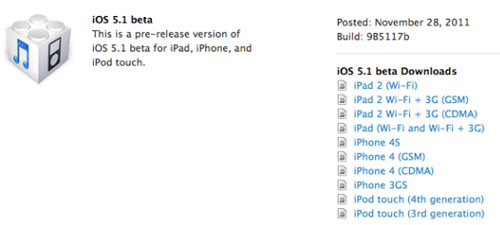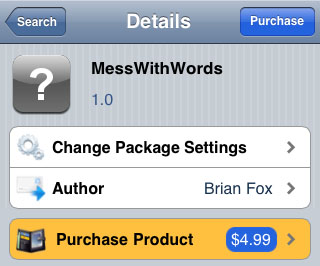iOS 5.1 Breaks iPhone Home Screen Settings Toggles
Submitted by Bob Bhatnagar on
If you're one of the many iPhone users who has created home screen shortcuts for individual Settings on your device, you might want to skip the iOS 5.1 update. The first beta of iOS 5.1 has been seeded to developers, and the loophole that allowed this shortcut trick is now closed.
This is unfortunate for iPhone 4 and iPhone 4S users (and some 3GS owners) who are waiting patiently for an untethered jailbreak solution for their devices. Shortcuts to individual settings on the iPhone home screen saves time and effort scrolling through several menus to change one item, such as turning on Airplane Mode or switching off Location Settings.