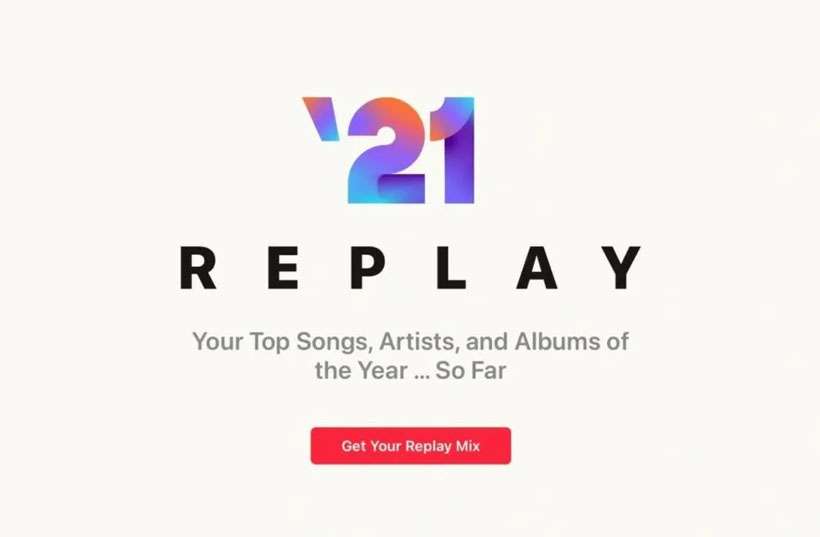How to see your Apple Music Replay
Submitted by Frank Macey on
Apple Music offers a year-end summary of your top songs, artists, and albums. Spotify users may already be familiar with Spotify Wrapped, which delivers all kinds of fun facts about music listening during the year. On Apple Music the annual music review is called Replay.
See Apple Music Replay on iPhone
The Apple Music Replay is updated on Sundays throughout the year and shows the top 100 tracks you've played in a single playlist. To find your latest Replay follow these steps: