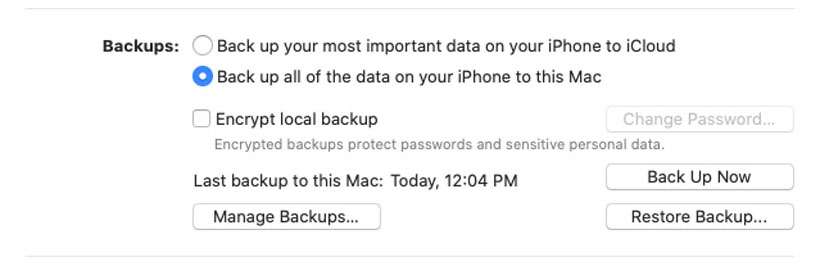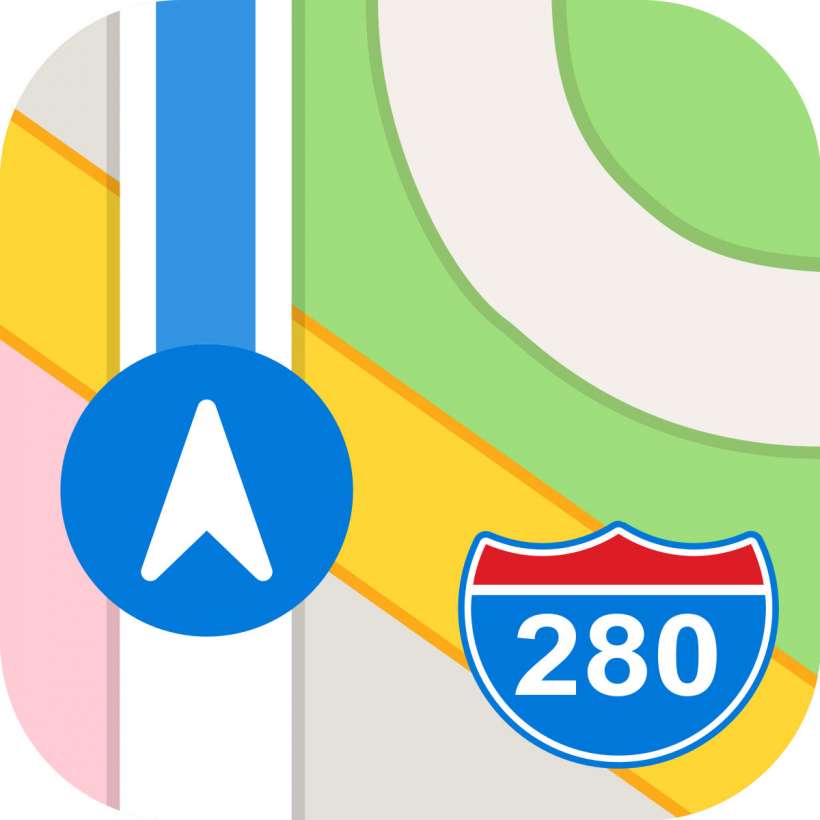How to change the iPhone backup directory on Mac
Submitted by Fred Straker on
Mac users may have noticed there is no built-in way to change where macOS (formerly iTunes) writes backup information. This means every time an iPhone, iPad or iPod touch is backed up to the computer using Finder, it automatically uses the local drive. Rest assured, it is possible to tell your Mac to put backups on an external drive. Once the steps below are implemented, all iOS backup data will be saved to the new location.