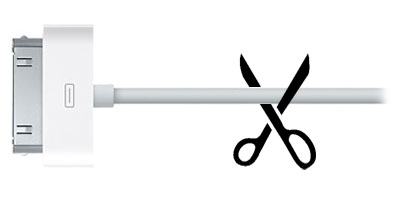Get Settings Toggles on Your iOS Home Screen (No Jailbreak SBSettings)
Submitted by Bob Bhatnagar on
Now you can set up shortcuts to your favorite iPhone Settings right on your iOS home screen without jailbreaking. One tap of the right icon will bring you directly to the Settings item you want to change without any more navigating through multiple menus. The solution shown here is not only free, but it does not require jailbreaking.
To begin, you must have iOS 5 installed on your device. These shortcuts are actually Web Clips delivered to your iPhone in a MobileConfig file. Some of the toggles will change the desired setting immediately, while others are not true toggles, but immediately open the correct Settings page. Jailbreakers familiar with the tweak SBSettings have enjoyed this functionality for some time.