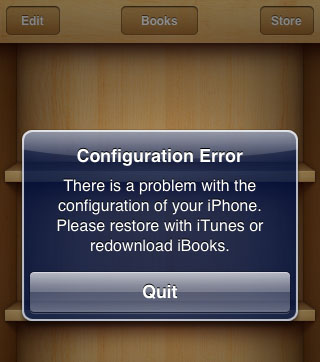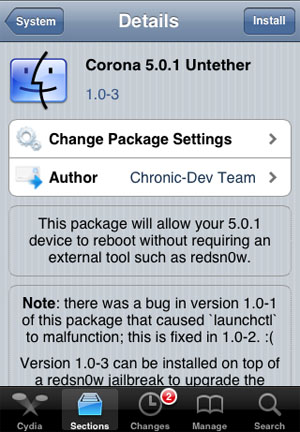iPhone 4S Jailbreak Instructions (iOS 5 / 5.01 Absinthe Untethered)
Submitted by Bob Bhatnagar on
UPDATE: Instructions for using Absinthe for Windows are here.
Great news has arrived for iPhone 4S and iPad 2 owners looking to jailbreak. Chronic Dev Team released the highly anticipated Absinthe jailbreak tool for Apple A5 devices running iOS 5 and iOS 5.0.1 firmware. This solution was in the works for some time, thanks to the efforts of developer pod2g and a "dream team" of iOS hackers.

Like the most recent iPhone 4 jailbreak, Absinthe is untethered and can be installed on mobile devices running Apple's latest firmware (iOS 5.0.1). The greenpois0n servers delivering Absinthe were down for hours today thanks to heavy traffic from jailbreakers across the globe.