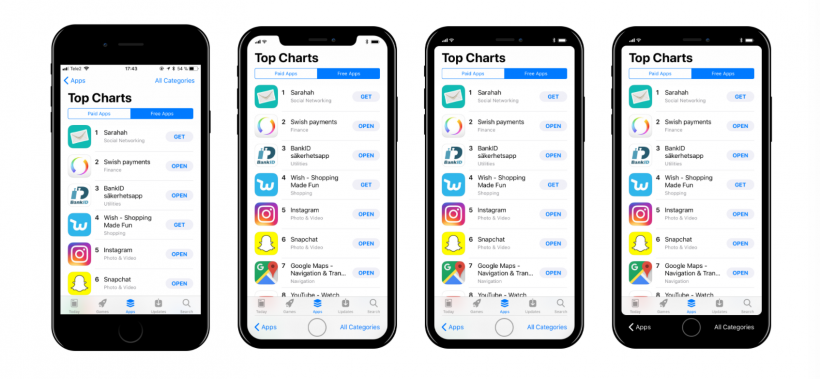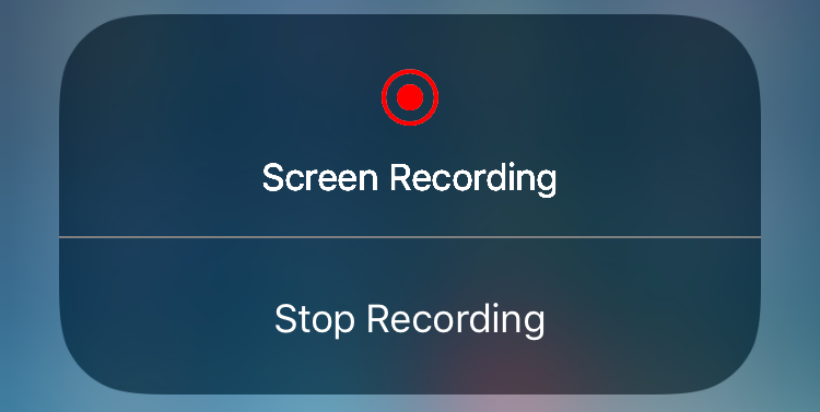iPhone 8 to boost 4K video recording capability
Submitted by Frank Macey on
Yet more information has leaked on Apple's upcoming 10th-anniversary iPhone. The device, which is codenamed D22 has been referred to as the iPhone 8, iPhone Edition and the iPhone X. Apple is expected to announce the flagship iPhone alongside the iPhone 7s and iPhone 7s Plus. The latest news comes from iPhone code within the HomePod firmware that was recently seeded to developers.