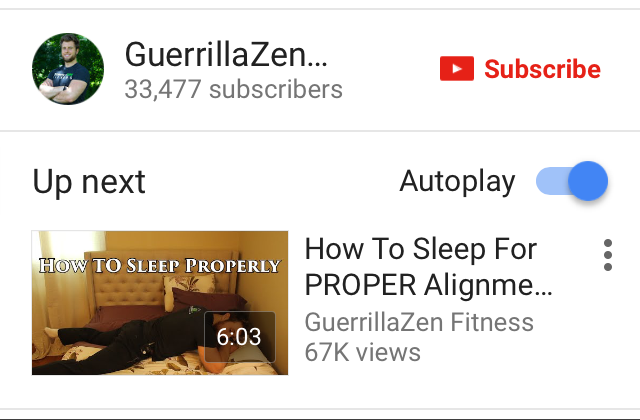Become a swiping samurai with these 5 Bushido Bear tips
Submitted by Matthew Byrd on
Though it has only recently been released, you can bet that it won’t take long before Bushido Bear becomes the newest gaming app sensation.
This clever new game from developer Spry Fox, LLC asks players to defend an ancient forest by attacking the demonic creatures trying to invade it. Unlike other action games that would have you face your foes head-on, Bushido Bear takes a more subtle approach by making you swipe a path between your enemies that will allow you to attack them when you’re done. This mix of action and puzzle elements combined with the game’s charming visuals and sound design makes Bushido Bear a difficult game to not fall in love with.