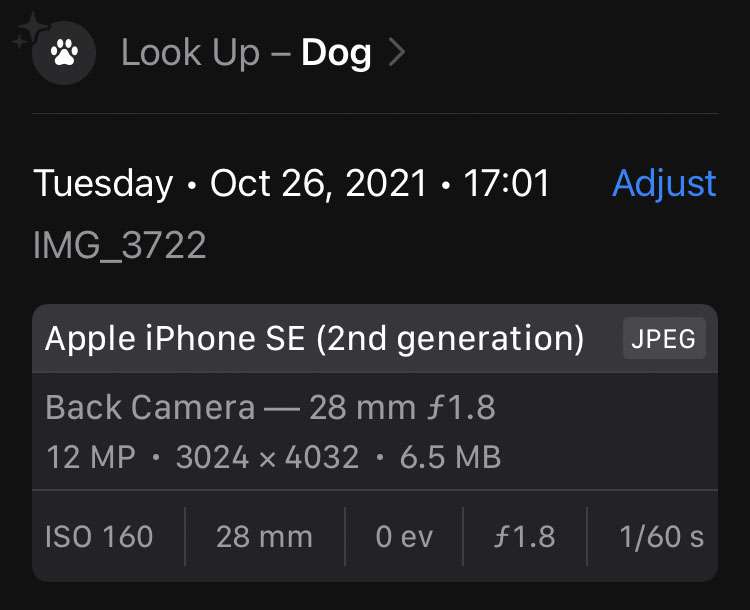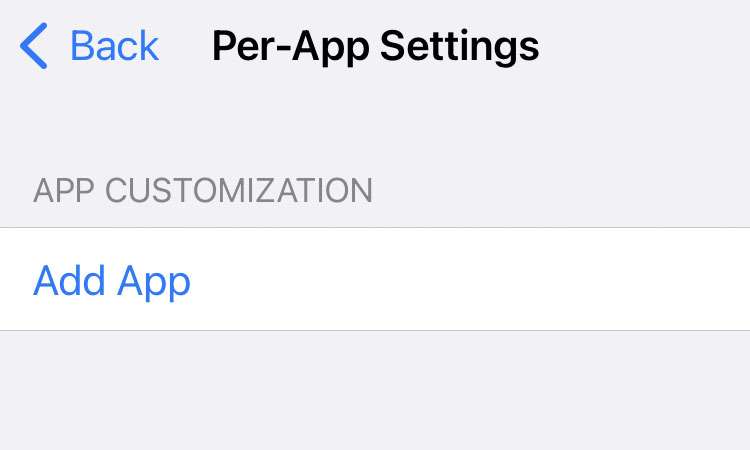How to change EXIF photo data on iPhone
Submitted by Fred Straker on
There was a time when the metadata stored with photos on the iPhone was hidden. Only special apps or post-processing made it possible to view or edit the so-called EXIF data on a photo. Besides recording the resolution, file size, lens information, and date of the photo, other data such as the location where the photo was taken can be stored.