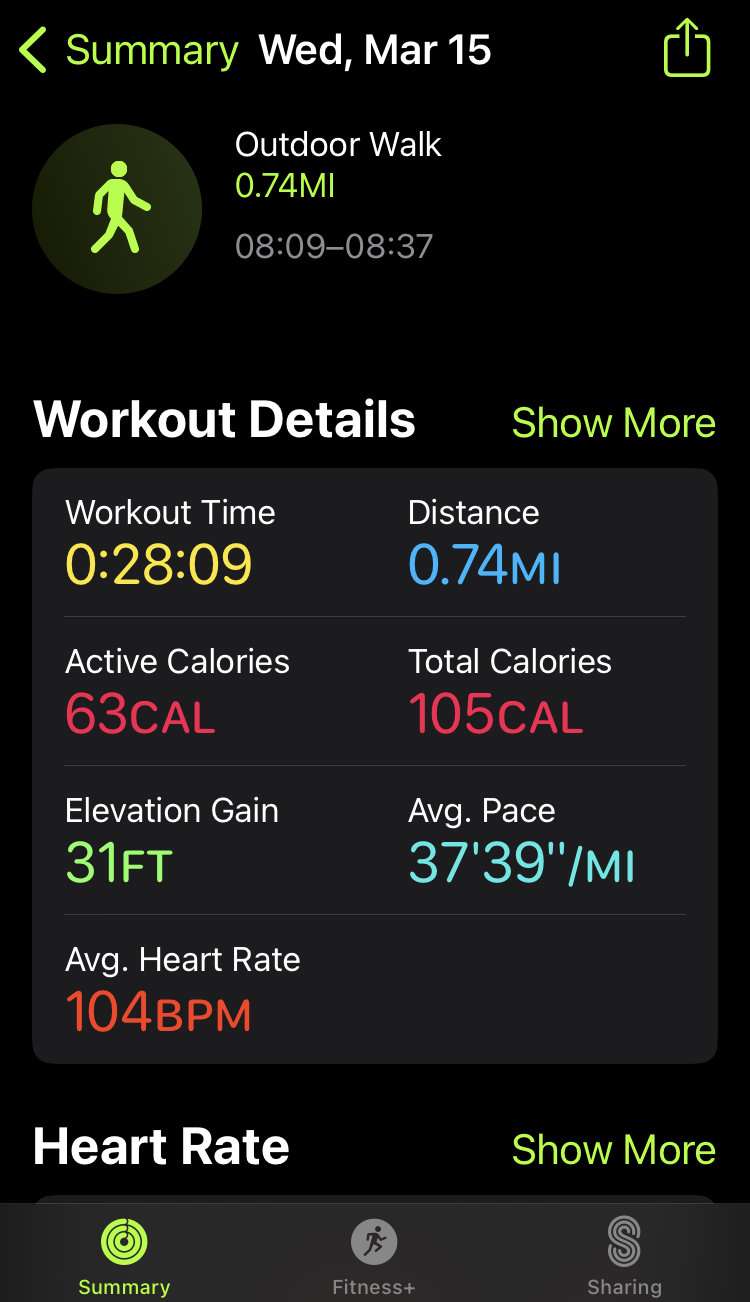Best cases for iPhone 15 / iPhone 15 Pro models
Submitted by Fred Straker on
Securing your brand new iPhone 15 is an absolute must. While a handful of Apple fans may dare to flaunt their devices without protective cases, the vast majority prefer to be cautious. After all, a single unfortunate drop can turn that pristine glass screen into a shattered nightmare. Although Apple Care+ does offer some peace of mind with its accidental damage protection, a mishap still translates to inconveniences and costs for repairs or replacements.